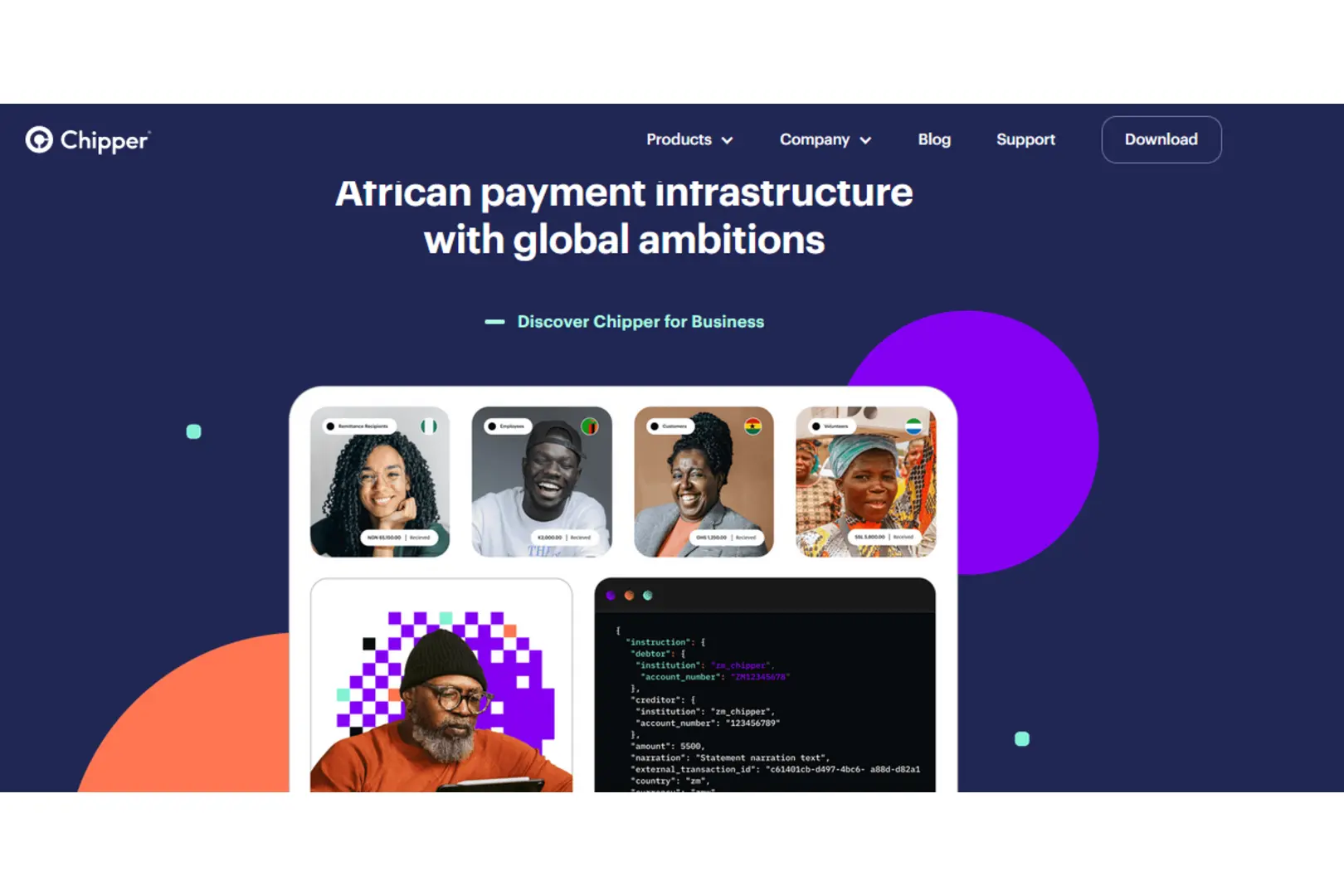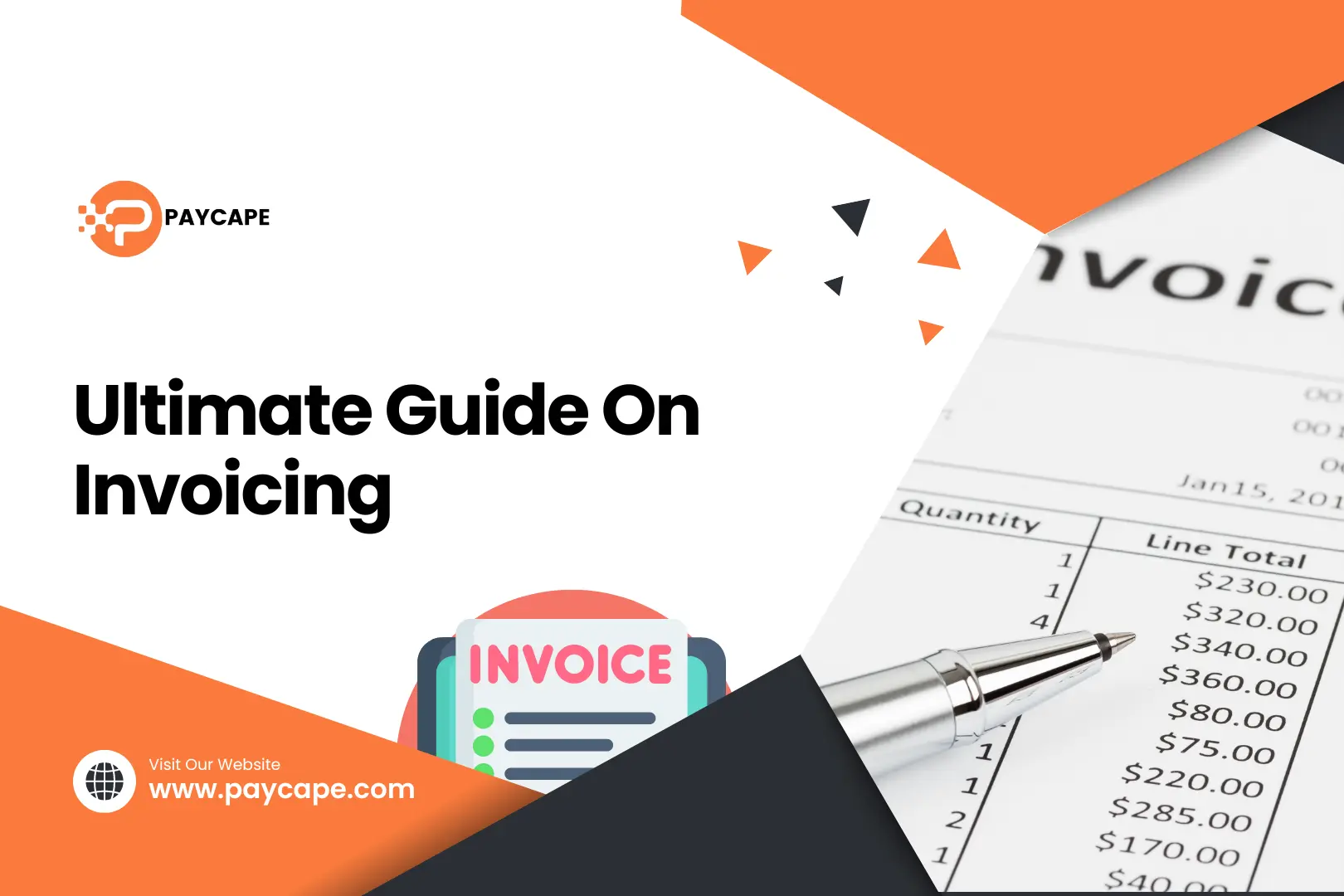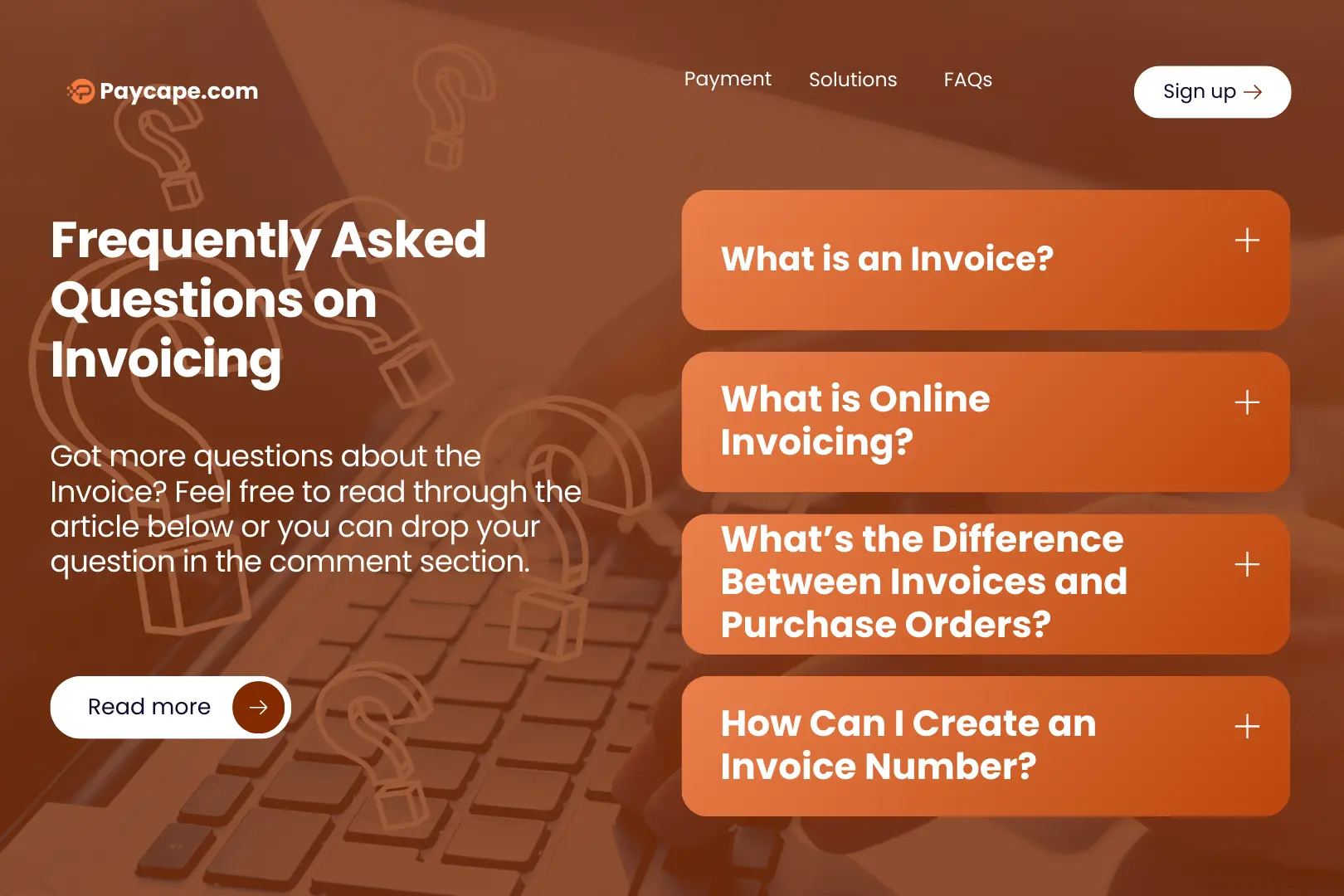Thanks to various virtual dollar card operators, we no longer need to travel across oceans to pay for goods and services internationally. We can now make payments easily from the comfort of our homes through the use of virtual dollar cards. Additionally, we don’t need to bother about high conversion rates as these operators try to be generous with their rates. One of these virtual dollar cards that has made things easier for us is the Chipper Cash virtual dollar card. In this article, we will tell you all you need to know about the Chipper Cash virtual dollar card. Without further ado let’s get into it! What Is Chipper Cash Virtual Dollar Card? Chipper Cash virtual dollar card is a pre-funded card that helps with making international payments online to platforms like Netflix, Apple, Spotify, Google, Ali Express, Alibaba, Amazon, Fashion Nova, Shein, etc. You can access the Chipper Cash virtual dollar through your Chipper wallet. How To Open A Chipper Cash Account Before you can access your Chipper Cash virtual dollar card, you’ll have to open an account with them. Below are the steps for opening an account with Chipper Cash. How To Get Chipper Cash Virtual Dollar Card Getting a Chipper Cash virtual dollar card isn’t necessary, but before you can do so, you’ll be asked to provide your ID. However, before you can create your Chipper virtual dollar card, you’ll have to create a dollar account. Follow the steps below to create your Chipper dollar account. Your dollar account is ready! How To Create A Chipper Cash Virtual Dollar Card You now have a Chipper Cash virtual dollar card. N/B: Chipper Cash charges $1.50 monthly for account maintenance. This amount is usually deducted on the 28th of every month. It also takes 1.25% for your deposit. How To Fund Chipper Cash Virtual Dollar Card Here are the steps you can follow to fund your Chipper cash dollar card: Your USD card is successfully credited. What Is Chipper Cash Virtual Dollar Card Limit? Below are the spending, funding, and withdrawal limits for the Chipper Cash virtual dollar card in Nigeria, Uganda, and Ghana. Country Funding Spending Withdrawal Nigeria Maximum Daily Funding Limit – ₦80,000 (24 Hours)Maximum Monthly Funding Limit – ₦4,000,000Maximum Quarterly Funding Limit – ₦4,000,000 Maximum Daily Spend Limit – ₦1,000,000Maximum Monthly Spend Limit – ₦4,000,000 No limit Uganda Maximum Funding Limit – UGX 3,500,000 daily Minimum Funding Limit – No Limit Maximum Card Load Amount per transaction: UGX 3,500,000Maximum Card Load Amount per 24 hours: UGX 3,500,000 Maximum Card Load Amount per Month: UGX 16,000,000 Maximum Domestic Spend limit per transaction – UGX 3,500,000Maximum Domestic Spend limit per daily – UGX 3,500,000Maximum Domestic Spend limit per Month – UGX 16,000,000 Maximum International spend limit per transaction – UGX 1,880,500Maximum International spend limit per day – UGX 3,500,000Maximum International spend limit per month – UGX 16,000,000 Maximum Withdrawal – UGX 3,500,000 daily Minimum Withdrawal – No Limit Ghana Maximum Daily Funding Limit – GHS 15,000 (24 Hours)Maximum Monthly Funding Limit – GHS 60,000Maximum Quarterly Funding Limit – GHS 180,000 Maximum Daily Spend Limit – GHS 15,000Maximum Monthly Spend Limit – GHS 60,000 No limit How Many Countries Can Use Chipper Cash Virtual Dollar Card? Currently, Chipper Cash operates only in Ghana, Nigeria, Uganda, Rwanda, and the United States of America. How To Contact Chipper Cash Customer Service Chipper Cash has various ways you can get in touch with their customer service. Below are some you should know: Final Thoughts Now that you have an idea of how to create a Chipper Cash virtual dollar card, you can go ahead and pay for that subscription you couldn’t pay for. With Chipper Cash, you don’t have to bother about transparency. The platform does its best to let you know where your funds go whenever it is deducted. Lastly, always ensure that your Chipper Cash virtual USD card is funded. This is because Chipper Cash charges a fee for any transaction done when you don’t have sufficient funds. Frequently Asked Questions 1. How Do I Convert Naira To USD On Chipper Cash Virtual Dollar Card? To convert your local currency to dollar, follow the steps below: 2. Is A Chipper Card A Mastercard Or Visa? Chipper cash is available in Visa Cards and you can use it anywhere. 3. Does Chipper Cash Require BVN? Yes, you will need your bank verification number (BVN) to verify your chipper cash account in order to be able to make transactions. 4. Why Is My Chipper USD Card Deactivated? This is because your card has been declined multiple times due to insufficient funds on your card. Ensure you fund your card to avoid your transactions from declining.
Getting Started With Opay: The Modern Way of Banking
Opay is an online banking application with a license from the CBN as a mobile operator. In this blog, we’ll be looking at how Opay works, how to open an account, and many more.
The Top 15 Virtual USD Card Operators in Africa
Imagine trying to buy a book on Amazon with your credit card, and you’re immediately greeted by an error message saying, “Your card has been declined.” Very annoying, right? I totally understand how you feel; I’ve had a similar experience, too. To avoid going through that phase again, I decided to find out the top 15 virtual dollar card operators in Africa. With these operators, you can seamlessly make payments for all your online transactions, whether it’s for e-commerce, subscription services, or even international travel bookings. Find the top 15 virtual USD card operators you can use in Africa below. Disclaimer: All the providers listed below are just personal recommendations. Do your research to see if they meet your needs before committing to them. What Is A Virtual Dollar Card? A virtual dollar card is similar to a physical debit/credit card, but it is only available online. Just like your physical card, you can put money in your virtual card to make online purchases. The Top 15 Virtual Card Operators In Africa Below are the top virtual card operators you can use in Africa: 1. Chipper Cash Virtual Dollar Card Operator Chipper Cash is a pan-African Fintech company founded by Ham Serunjogi and Maijid Moujaled in 2018. They both decided to build the Chipper Cash app after experiencing frustration trying to make payments to people in some African countries. Currently, Chipper Cash has an app, and it has over 5 million downloads on the Google Play Store. What Does Chipper Cash Do? Chipper Cash allows users to send and receive money in the US, UK, and some other African countries, including Nigeria, Uganda, South Africa, Rwanda, and Kenya. Furthermore, it has a reloadable virtual USD card that allows users to make payments for shopping or subscriptions on international platforms. Furthermore, to claim your Chipper virtual dollar card, you’ll need to have at least 3,000 naira in your wallet if you’re a Nigerian or 42.63 rand for South Africans. For other African countries, you’ll have to convert the amount to your country’s currency to get an idea of how much you’ll need. However, the amount needed to get a Chipper Virtual USD card varies depending on your country. If you’re in the US, you can get your card for free. Additionally, you can find out Chipper’s cash card spending, withdrawal, and funding here. Rating: ⭐⭐⭐⭐ 2. Grey Grey is a digital banking platform that allows Africans to open USD, GBP, and EUR accounts for free, enabling them to receive or make payments in over 80 countries globally. This virtual dollar card operator was created by two Nigerians, Idoreyin Obong and Femi Aghedo in order to make it easy for African freelancers and remote workers to receive payment without worrying about exchange rates or transfer fees. As a remote worker who has used Grey, I’d like to say that the company has achieved its goal. Furthermore, individuals residing in African countries like Nigeria, Kenya, Uganda, and Tanzania can make use of Grey. Additionally, Grey virtual USD card operator has recorded over 500k downloads on the Google Play Store. Grey Virtual USD Card Grey provides a virtual USD Mastercard that allows users to make international transactions and payments with any platform that supports USD. You can create your card by visiting their website or directly from their app. It’s important that you have some money in your dollar wallet to create your virtual card. You’ll need $5 to create and fund your card, i.e., $4 for creating your card and $1 to fund it. Rating: ⭐⭐⭐ 3. Cardify Africa Cardify Africa is a virtual dollar card operator founded by Tunde Buremo. It is an online platform that helps people manage their digital wallets. Furthermore, Cardify aims to make spending across various fiat and digital currency wallets effortless. With Cardify Africa, you can use cryptocurrency to pay your airtime, mobile data, electricity, and other types of bills. This digital platform is mostly available to Nigerians. However, the platform offers a virtual dollar card that Africans can use. Cardify Africa Virtual USD Card Individuals can use the Cardify Africa virtual USD card to make transactions and pay bills in foreign currencies. The virtual card also allows users to fund their wallets with stablecoins like USDT or BUSD to pay for subscriptions or make purchases on Amazon, Jumia, Aliexpress, and so on. Furthermore, Cardify offers various dollar card options. You can create a dollar Mastercard, Visa card, or Vervecard. To get any of these cards, you’ll need to fund your dollar wallet with a minimum of $5. This is because you’ll need a $2 fee for card creation. Rating: ⭐⭐⭐ 4. Eversend Eversend is a virtual dollar card operator that allows Africans to send, receive, and exchange money in various countries, including Nigeria, Uganda, Ghana, Kenya, Rwanda, South Africa, the United Kingdom, and Europe. This platform was born out of frustration after Stone Atwine couldn’t send funds to his grandma from abroad. Stone prefers to call Eversend a neobank. A neobank is an online banking platform that allows users to check accounts and access credit cards, as well as provides them with tools to help improve their financial health. Furthermore, Eversend can help users convert between UGX, KES, and USD. Eversend Virtual Dollar Card Eversend has a virtual dollar card, which you can access on its mobile app. You can use the card to pay for goods and services on international platforms that accept Mastercard. Additionally, Eversend offers users the chance to save up to 13% in foreign exchange fees when topping up their card. To create an Eversend virtual dollar card, you’ll need to fund your wallet using mobile money, a bank, or credit/debit cards. Since this is your first time creating a dollar card with them, the platform will deduct $1 from your wallet. You’ll also have to pay a monthly maintenance fee of $1. Rating: ⭐⭐⭐⭐ 5. Wirepay Virtual Card Operator Wirepay is an online banking platform founded in 2020 by Miracle
Top 10 Mobile Money Operators For SMEs In Nigeria
In a country like Nigeria, where more than half of its population is living just below the average threshold, a great number of the population indulges in small and medium enterprises (SMEs). According to the Nigerian Bureau of Statistics, Nigeria has a record 41,543,028 MSMEs as of December 2017. In recent times, a lot of Nigerians, including small and medium enterprises have shifted their financial operations from commercial banks to mobile money operators. In this blog post, we will be looking at the top 10 operators of the list of CBN licensed mobile money operators in Nigeria. These mobile money operators have their strong and weak points but we will be giving a broad overview in this article. What is Mobile Money? In simple terms, mobile money is the use of mobile phones in initiating, authorizing, and confirming transfers. This transfer can be from a current, savings, or checking account. According to the Nigerian Deposit Insurance Corporation, NDIC, and the central bank, there are non-bank-led and bank-led mobile money operators. In this article, we’ll be focusing on the 18 non-bank-led money operators. List of Top Mobile Money Operators in Nigeria in 2024 Are you wondering what is the Best mobile money operator to use for your small and medium enterprise? Do you run a small and medium enterprise in Nigeria and you’re looking for mobile money you can use? Are you looking for mobile operators that you can easily register with on your phone? Then you’re on the right page. Below is a list of mobile money operators for SMEs in Nigeria: Palmpay Palmpay, a Chinese-owned company, was introduced to both Nigeria and Ghana in 2019. It’s a Nigerian popular fintech company that’s licensed by CBN and NDIC and offers divans financial services. Over the years, Palmpay has gained an incredible amount of popularity among Nigeria’s small and medium enterprises. Aside from their seamless transactions, the company has also maintained its efforts in giving incentives and giveaways which consistently attract new users and keep the existing ones. Opay Opay is another Chinese-owned fintech company that is similar to Palmpay. They’re licensed by NDIC and CBN and offer a one-stop platform for all your financial needs. They offer free PoS across the country which makes it easy to deal with other bank users in their terminal. Opay offers several services that make it suitable for small and medium enterprises to use for their financial transactions. Some of the services they offer include seamless transactions without charges, a certain percentage payback on all your transfers the ability to easily pay utility bills, and many more. FirstMonie FirstMonie is a mobile money service from FirstBank, one of the top list of banks in Nigeria. The Firstmonie targets underbanked and unbanked communities where full-scale financial operations are not accessible. With over 80 thousand agents across the country, citizens in “not-so-developed” areas have access to world-class banking. They also target those that have a shop where they deal with hundreds of users in a day. By doing this, the company eases the burden on small and medium enterprises. The owner of the shop gets the money paid into his/her account without looking for a bank to save in while the customer easily transacts without hassle. Pagatech Ltd. Pagatech, commonly called Paga, is another mobile money operator for SMEs in Nigeria. They allow their users to make free financial transactions on their platform. The burden of starting a business from scratch with little money is already enough and Paga tries to make it less burdensome with your transactions. With over 25,000 agents across the country, small and medium enterprise owners can easily make seamless transactions. The company is owned by Tayo Oviosu and is licensed by CBN as a mobile money operator. Abeg Technologies Ltd. Abeg technologies came to the limelight when they sponsored the BBNaija season 6 and created the “Abeg money”. It is a division of Piggytech Global Limited and it is licensed as a mobile money operator. Yes, Abeg was “secretly” acquired by Piggytech, owner of Piggyvest, and the name was changed to “Pocket by Piggyvest”. The app can be used to send and receive funds between two business partners. The name change was also to emphasize the transition of the app to a social commerce platform. Kongapay Technologies Ltd. The popular e-commerce platform Konga has a subsidiary financial technology company, KongaPay. KongaPay is also one of cbn licensed mobile money operators in Nigeria. The company offers reliable and fast payment services in Nigeria, which is what most small and medium enterprises need, no SME wants their money hanging. KongaPay started in 2014 but in 2018, they merged with Yudala which brought about updates and more functionality to the platform. NowNow Digital Systems Limited In 2018, NowNow was founded to bring financial inclusion to all Africans and immediately started their agent onboarding the same here. NowNow offers an “all-inclusive” secured payment platform which is obvious from their partnership with Mastercard on SMEs In 2023. The company has a license from the CBN as a mobile money operator and they have a mobile app through which they run all their operations. You can use their app to send and receive money and pay bills fast and securely, now now! Chams Mobile Limited Chams Mobile Limited is another mobile money operator that has a license from CBN to provide mobile banking services. They do this through a special mobile wallet, KEGOW. This wallet allows for savings and transfers of funds, debit cards, and thrifts. Simply a small and medium enterprise wants. The credibility of the company has grown as it now provides other services like an e-voting service, pension automation, and online verification. Fortis Mobile Money Fortis Mobile Money is another financial platform that has a license from the CBN as a mobile money operator in Nigeria. The company prides itself as a financial institution with an inclusive mindset, especially for places that have little or no access to banks. They help small and medium enterprises to easily and efficiently run their B2B and B2C businesses. Parkway Projects Limited Lastly, we will be looking at Parkway Projects Limited, a CBN-licensed mobile money operator. The company partners with several fintech startups across Africa to
Ultimate Guide on Invoicing
In the business world, the efficient flow of cash is the lifeblood of any organization. Getting paid by clients promptly, maybe through automated processesss, is critical for maintaining operations and fueling growth, either in startups or established businesses. This guide explains everything about invoicing, automation of invoices, payment processing, billing, and how small businesses can scale up to these functionalities. Grab a popcorn, rest your back, and get ready to learn all about invoicing. What is Invoicing? Invoicing is the formal document that serves as the backbone of ensuring you get compensated for the valuable products or services you provide. But an invoice is more than just a bill; it serves as a vital record of the transaction, protects both buyer and seller, and plays a key role in your company’s financial health. What is an Invoice? According to the Cambridge English Dictionary, an invoice is “a statement listing goods or services provided and their prices, used in business as a record of sale”. An invoice outlines how much your client owes you when payment is due, and what services you provide. This document is a foundation for the small business accounting system. It specifies a customer’s responsibility to pay for the prices listed in the statement. What are The Functions of Invoicing? When running a business, it is important to issue an invoice to demand payment.Beyond being a “bill of payment”, it is also a legal document that binds the buyer and the suppliers together to stated criteria. It serves as a legal proof of agreement. You can also do an invoice analysis that can assist your organization in gathering information from your customers’ purchasing behaviors to detect trends, popular items, peak buying hours, and other factors. This helps to create effective marketing tactics. What are the Types of Invoicing? Now that you know what a basic invoice is and its function, let’s look at some of the different types. The most common form used for everyday transactions is the standard invoice. It has the details of the products or services provided, the quantities, prices, and payment terms. The type that is closely related to the standard invoice is the debit and credit invoice. Theyare used for minor changes on the original invoice such as increase and decrease of values, refunds, discounts, or corrections to mistakes. Another type of invoice is the commercial invoice. The commercial invoice is the invoice used for products that are sold internationally. Commercial invoices include information about the sale that is necessary to compute customs charges on cross-border transactions. Another form of the invoice is the Timesheet invoice. Thisis used by firms that pay their employees per hour. A timesheet is an invoice used when a firm or employee invoices based on the number of hours worked and the hourly rate of compensation. Thisis mostly used among freelancers. There are other types of the invoice such as the pro forma invoice, final invoice, recurring invoice, past due invoice, retainer, and e-invoice. With the advent of technology, you can generate most of these invoices using online invoicing software. What Is an Invoice ID? In invoicing, there is a need for an invoice ID which is a unique number that a company generates for each invoice. The ID is important because it serves as a unique identifier for each client transaction. The invoice number can contain both letters and numbers, without having to number them consecutively. It is best to have a consistent invoice ID arrangement to prevent sending the same number of invoices multiple times. How Can I Assign an Invoice Number? Having a smart invoicing system is the cornerstone of healthy cash flow and there are several approaches you can use to achieve that. One of them is the sequential approach to invoicing. In this approach, you can assign an invoice number sequentially. For instance, if you are running an investment platform, you can use something like invst-0001, invst-0002, invst-0003… Another format that you can use is the chronological format. Here, the invoice number incorporates the date. For instance, when you issue an invoice on April 3rd, 2024, you could be numbering it “20240403-001” (year-month-day-sequential number). When you issue an invoice, it can help with quick referencing. Lastly, you can also assign an invoice ID using a customer-based numbering. If you like to use unique numbers as your customer’s ID, then you can easily switch it into an invoice ID number. For example, if you are dealing with a company called FAANG, you could have the invoice ID to be FAANG-001. Remember that the style you adoptultimately depends on your business needs and preferences. Think of what information would be most helpful for you and your clients when referencing invoices. How to Create an Invoice: Invoice Template You will learn here how you can create a professionally-looking invoice using an invoice template. Keep reading to learn how to create an invoice that will amaze your clients and get you paid faster. What are the Basics of An Invoice? Before you start creating your business’s invoice either from scratch or using an invoice template, it is very important that you first understand the basics. You can personalize your invoice in whatever way you want but some very core things must appear on your invoice, which are: 1. Business Details The first and most obvious thing that should be on your invoice is your business name and logo (if available). You can also include your business address and other necessary details that can inform your client where the invoice is from. 2. Client’s Details Close to your details, you must include your client’s details such as the name and address. If you are dealing with a mid/big-sized company, you might include the name of the person who will process the payment. 3. Date You must also include the invoice date on your invoice. This date will include the date the invoice was issued and the due date. 4. Invoice Number You must also include an invoice number on your invoice which aids bookkeeping and referencing. 5. Transaction Details This section is where you write the goods and/or services you rendered and its corresponding amount.You can sum it up at the end to show the subtotal amount charged. 6. Amount Owing After you have clearly stated the transaction details, you can make other necessary payments, such as taxes, to the amount that’s expected from the client. 7. Payment Methods The next thing, after all the above has been put in place, is that you include the payment methods.This is where you include how you want to receive your payment. 8. Other Terms of Payment Lastly, you must also include your payment conditions. This is where you state how many days the client has until payment. After the due
Frequently Asked Questions About Invoicing
The questions that invoices raises extend beyond simply making payments for goods or services. It can be a time-consuming and difficult process especially when you’re a first-time user. These Frequently Asked Questions (FAQs) aim to provide a clear understanding of some of the common questions that are often asked. 1. What are Invoices? Let us start with the most asked basic question, what is an invoice? An invoice is an official document that contains the details of a product sold or a service rendered to a customer. An invoice is generated by a seller to list the products and show the customer the amount owed. 2. What Does an Invoice Entail? An invoice official should contain 6 important things: You can check out our article to learn about how you can create an invoice using a template. 3. What is Online Invoicing? Online invoicing is the revolutionalization of the traditional method of invoicing. It is a digital method of generating invoices using online invoicing software. This software allows you to create, send, manage, and even track your professional-looking invoices. You can easily send it to your client either through email or through a secure online portal. Online invoicing platforms often integrate with online payment gateways, allowing your clients to settle the amount directly through the invoice itself. This can also allow you to automate your invoice processes. You can also use automated payment and billing systems that get you paid faster. You can also post our blog on free online invoicing platforms with payment processing tools. 4. Are there different types of invoices? Yes, invoices come in a range of different types that are meant to serve different purposes. Some of the types of invoices are: There are several other types of invoices such as Debit invoices, Final invoices, Interim invoices, Standard invoices, Electronic invoices, Retainer invoices, Tax invoices, and Timesheet invoices which are mostly used by freelancers on hourly contracts. 5. How Do I Manage Invoices? To manage your invoices, you need to change your invoicing process and one of the best ways is to stop using paper invoices. The use of paper invoices is time-consuming, difficult to keep track of, and can also get misplaced. You must embrace technology such as the online invoicing that was mentioned before. If you run a small business, maybe as a start-up, you can automate your payment system as well. Also, try to keep your invoices well-organized. You can easily do this by using a sequential unique number for your invoices. 6. What is Invoice Accounting? Invoice accounting is simply the process of recording your invoices in your firm’s financial accounts. By doing this, you can easily keep a record of your sales and also track your revenue. You can also know which invoice isn’t paid, in case there are, and implement the necessary measures. When you use account software to send your invoice, you can be sure that the entries will be done automatically. 7. How Do I Send Invoices? As mentioned before, you can send invoices through some accounting software. You can also send invoices to your customers electronically through email or online invoicing software. You must ensure format your invoice as a PDF if you are sending it via email. This is because the document can be reformatted if the customer uses a different software. When you send your invoice using an online invoicing software, then you will enjoy several benefits. This will include professional templates, different payment methods, and the ability to know when your customer receives and opens the invoice. 8. What is invoice reconciliation? Invoice reconciliation is the process of knowing which invoice is paid and which isn’t. You simply match the invoices you’ve sent to your client and then compare the payment you’ve gotten to the invoices you sent. This can also allow you to know which payment wasn’t made in full or in excess. With the use of online invoicing software, you can easily automate this stressful but very necessary process. You can also easily be notified of late payments after or before the payment is due. 9. What’s the Difference Between Invoices and Purchase Orders? Although invoices and purchase orders are two important business concepts, the main difference between them is who creates them. An invoice is created by a seller to give a buyer the details of their transaction and request for payment. This happens after the business transaction. On the other hand, purchase order is created by a customer to ask for a product or service from a seller. Purchase orders are initiated before the business transaction occurs. This is different from when a customer requests an invoice which happens after the transaction has occurred. 10. How Can I Create an Invoice Number? The invoice number is a legal requirement that must be sequential to avoid mistakes and gaps. It is also important because you cannot repeat the same number on different invoices. There are two main ways you can easily uniquely create an invoice number. The first type is using a sequential numbering system with a customer ID. You assign a unique ID number to each customer and then you can assign a sequential number with the ID. This is particularly important for firms with a wide range of customers. This way, you can check information or individual invoices. Another type you can consider is incorporating the date into the invoice number. You can use a format like “YYYY-MM001,” where YYYY is the year and MM is the month. 001 is the sequential number for each day which you can always start again each day. If you send more than 100 invoices a day, you can change the sequential number to 0001. This method provides an extra layer of organization, especially if you invoice a high volume of clients. Final Thoughts Invoicing can be a challenging procedure, but it is essential to do it properly to guarantee that you get compensated for your efforts. These ten frequently asked questions (FAQs) can assist address some of the most common concerns about invoicing. If you have any more questions, you can drop them in the comment