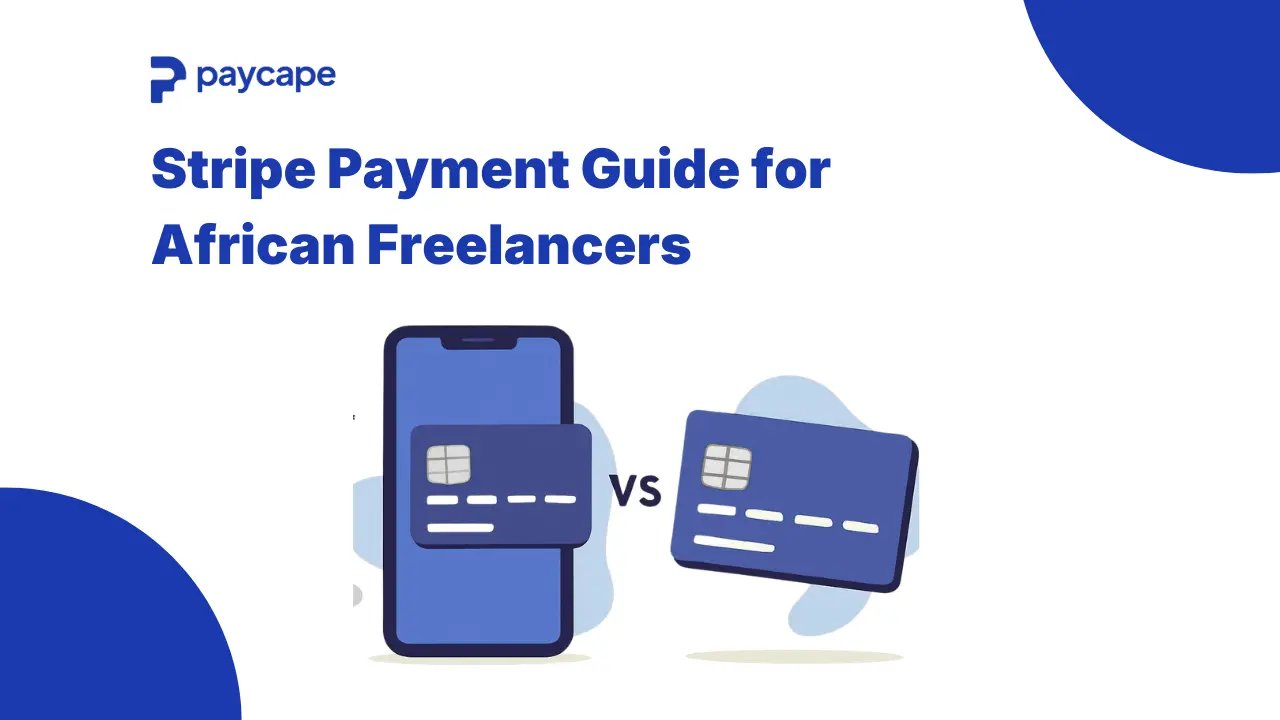QR code payment is a contactless payment method that involves generating and scanning a barcode with a mobile phone or wearable device.
Just like other contactless payment methods – NFC payments, biometric payments, contactless payment apps, and contactless cards – QR codes have become increasingly popular due to their convenience and efficiency in facilitating payment transactions.
Also known as scan-to-pay, QR payment systems have been adopted by various payment providers, financial institutions, and e-commerce business owners around the world.
Online businesses can include QR codes on the checkout page of their websites or in invoices sent via email.
Typically, QR code payments involve customers using their smartphones to scan the code. Upon scanning, they are directed to a payment page where they can either input their preferred payment details or opt for a mobile payment solution, such as Apple Pay or Google Pay, to finalize the transaction.
So, how do QR payments work? Let’s find out!

What is QR Code Payment?
QR code payment is a contactless payment online method that involves the use of Quick Response (QR) codes to facilitate transactions between a payer and a payee. This method has gained widespread popularity as a convenient, secure, and efficient way to make payments without the need for physical cash or cards.
For online transactions, QR codes are often generated dynamically during the checkout process. The QR code typically contains information about the transaction, such as the payment amount, recipient details, and other relevant data.
When a customer is ready to make a payment, they would use their mobile payment app or banking app to scan this QR code. The app would then recognize the information encoded in the QR code and prompt the user to confirm and complete the transaction.
It’s important to note that the actual structure and content of QR codes for online transactions may vary depending on the payment gateway or service provider used.
Additionally, security measures such as encryption and tokenization are often employed to protect sensitive information during the transaction process.
How Does a QR Code Work?
QR code payments simplify transactions by using Quick Response (QR) codes to convey payment information between a payer and a payee.
Here’s a step-by-step breakdown of how QR code payments typically work:
- Merchant Generates QR Code: The merchant, usually a business or service provider, generates a QR code representing the payment details. This may include the payment amount and other relevant information.
- Customer Initiates Payment: The customer uses a mobile device with a QR code scanning capability. This is typically a smartphone or tablet.
- Scanning the QR Code: The customer opens their mobile payment app (e.g., a banking app, mobile wallet, or a specific payment app) and selects the option to make a payment using a QR code. They then use the app’s camera to scan the QR code presented by the merchant.
- Payment App Processes Information: The information embedded in the QR code, such as the payment amount and recipient details, is processed by the customer’s payment app.
- Authorization: The customer may need to authenticate the payment, usually by entering a PIN, using biometric authentication (such as fingerprints or facial recognition), or through other security measures.
- Transaction Confirmation: Once authorized, the payment app communicates with the payment gateway to confirm the transaction. Both the customer and the merchant receive instant confirmation of the payment.
- Funds Transfer: The payment gateway facilitates the transfer of funds from the customer’s account to the merchant’s account. This can involve the integration of various financial institutions and systems.
- Notification and Receipt: Both the customer and the merchant receive notifications of the successful transaction. The customer may also receive a digital receipt confirming the payment.
Learn how to set up contactless payments for businesses here.
Advantages of QR Code Payment
QR code payments offer several advantages, contributing to their widespread adoption in the world of digital transactions.
Here are some key advantages:
Convenience
QR code payments provide a convenient and quick way for users to make transactions. Customers only need a smartphone with a camera and a compatible payment app, eliminating the need for physical cards or cash.
Cost-Effective for Merchants
Merchants can adopt QR code payment systems with relatively low setup costs. Unlike traditional card payment methods that may require expensive point-of-sale (POS) terminals, QR codes can be generated and processed using standard smartphones.
Security
QR code payments often incorporate secure authentication methods, including encryption and tokenization. This enhances the security of transactions and helps protect sensitive information from unauthorized access.
Accessibility
QR code payments are accessible to a broad audience. As long as individuals have a smartphone and a compatible app, they can participate in QR code transactions. This inclusivity is particularly beneficial in regions with diverse economic backgrounds.
Versatility
QR codes can be used for various types of transactions, including retail purchases, bill payments, peer-to-peer transfers, and more. This versatility makes them suitable for a wide range of industries and applications.
Faster Transactions
QR code payments facilitate quick and efficient transactions. Customers can complete a payment by simply scanning a code, reducing the time spent at checkout counters compared to traditional payment methods.
Global Acceptance
QR codes have achieved widespread international acceptance. Many countries and businesses have adopted standardized QR code formats, allowing for seamless cross-border transactions and fostering interoperability.
Real-Time Transaction Confirmation
Both customers and merchants receive instant confirmation of successful transactions, providing transparency and reassurance about the status of the payment.
Promotional Opportunities
Merchants can embed promotional information or loyalty program details within QR codes, creating opportunities to engage customers and encourage repeat business.
Disadvantages of QR Code Payment
While QR code payments offer numerous advantages, there are also some potential disadvantages and challenges associated with this payment method.
It’s important to consider these factors:
Dependency on Technology
QR code payments rely heavily on smartphones and other technology. Individuals without access to smartphones or those uncomfortable with technology may find it challenging to participate in QR code transactions.
Security Concerns
Although QR code payments often incorporate security measures, the digital nature of transactions can make them susceptible to hacking, phishing, or other cyber threats. Users and merchants need to stay vigilant to prevent unauthorized access.
Network Dependency
QR code payments often require a stable internet connection for real-time processing. In areas with poor network coverage, users may experience delays or difficulties in completing transactions.
Interoperability Issues
Lack of standardized formats for QR codes may lead to interoperability issues between different payment systems. Users may need multiple apps to support various QR code payment options, causing confusion and inconvenience.
Limited Adoption in Some Regions
While QR code payments are widespread in many countries, they may not be universally accepted or adopted in certain regions. This can be a barrier for individuals traveling or doing business across borders.
User Education
Some users may not be familiar with QR code payments or may lack awareness of how to use them. Proper education and awareness campaigns are essential to ensure widespread adoption and understanding.
Fraud Risks
As with any digital payment method, QR code payments are susceptible to fraud. Users should be cautious about scanning QR codes from unknown sources to avoid falling victim to phishing or scam attempts.
Device Compatibility
Older smartphones or devices with outdated operating systems may not support the latest QR code payment apps or features. This can limit the accessibility of QR code payments for some individuals.
Dependency on Power
Users and merchants need to ensure that their devices have sufficient battery power to complete QR code transactions. Device battery issues could disrupt the payment process.
Resistance to Change
Some individuals and businesses may be resistant to adopting new payment methods, especially if they are accustomed to traditional cash or card transactions. Overcoming this resistance may require time and effort.
Frequently Asked Questions About QR Code Payments
Let’s answer a few questions about QR code payments.
Ready to scale your fintech across Africa?
Join Paycape to get discovered, find partners, and stay compliant across West Africa
Join the Waitlist