Did you know that there’s a virtual dollar card that can help you pay for various ads, such as X ads, Google ads, YouTube ads, and Facebook ads, easily? Well, PST.Net is a reliable virtual USD card operator that helps users pay for various ads and also make purchases online easily.
Furthermore, the PST.Net virtual dollar card is easy to use and it’s easily accessible. In this article, you’ll learn how to create a PST.Net virtual dollar card, fund it, and use it for purchases. But first…
What Is PST Virtual Dollar Card?
A virtual dollar card is a digital version of a physical debit or credit card that is designed specifically for online transactions. It provides a secure and convenient way to make payments online, without the need for cash or physical cards. Additionally, virtual dollar cards are often used for international transactions.
This is because they offer competitive exchange rates and low fees. PST.NET supports various languages like Bulgarian, German, English, French, Hindi, Italian, Japanese, Portuguese, Russian, Spanish, Thai, Turkish, Ukrainian, and Chinese (Traditional).
Key Features of PST.Net
- Enhanced security with 3D secure support on cards
- Integrates with popular e-wallets like GPay and PayPal
- Integrates with crypto wallets
Key Benefits of Using PST.Net Virtual Dollar Card
Below are some benefits associated with using a PST virtual dollar card:
- PST.Net offers reliable customer support
- Users are offered a 3D-secured card
- You can fund your cards with crypto (USDT, BTC) or WIRE transfers
- It offers multiple cards that users can use for buying Facebook Ads, Google Ads, TikTok Ads, etc
- It offers tools that can help control how team members spend
- Its special offer for teams allows them to have up to 100 virtual payment cards for free
Getting Started With PST.Net Virtual Card
One outstanding thing about PST.NET is that you can create an account with them by using your Google account, Email address, or Apple ID. PST.Net also makes it possible for users to create an account through their WhatsApp or Telegram bot.
To create an account with PST.NET, follow the steps below:
How to Create a PST.Net Account
Below is how you can create a PST.NET account by using your Google account:
- Go to PST.NET
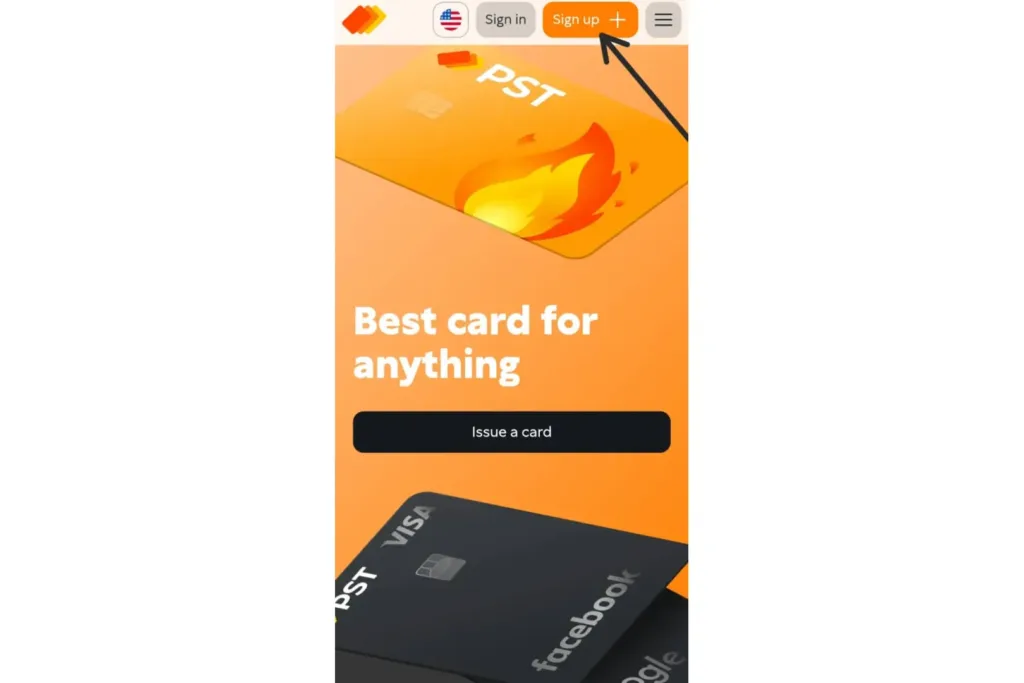
- Click on “Sign Up”. You should note that PST is not available in these countries.
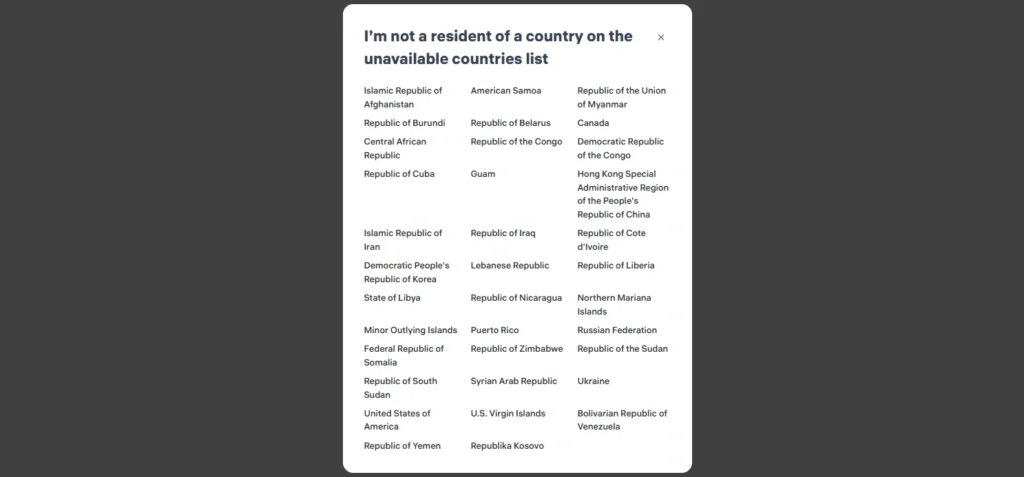
- Select “Google account”
- Choose the “Account” you’d like to use to create your account
- Click on “Continue”
After these, your PST.NET account is ready.
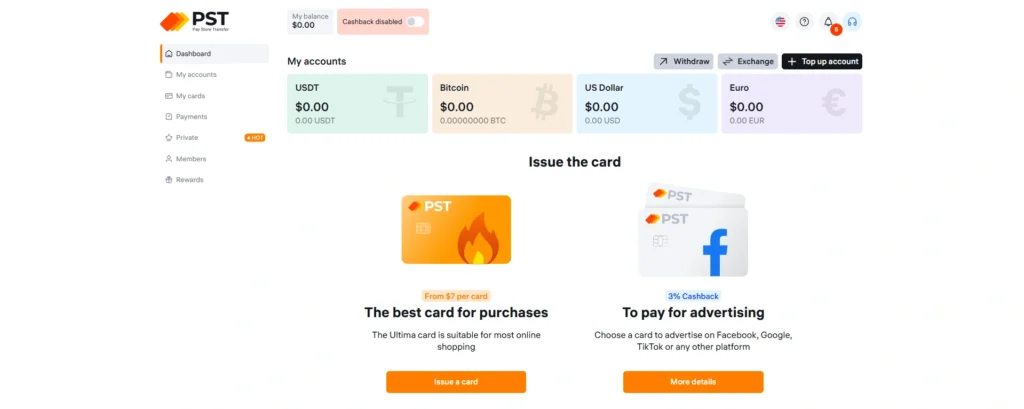
How to create a PST.NET Account through WhatsApp Bot
- Go to PST.NET
- Click on “Sign Up”
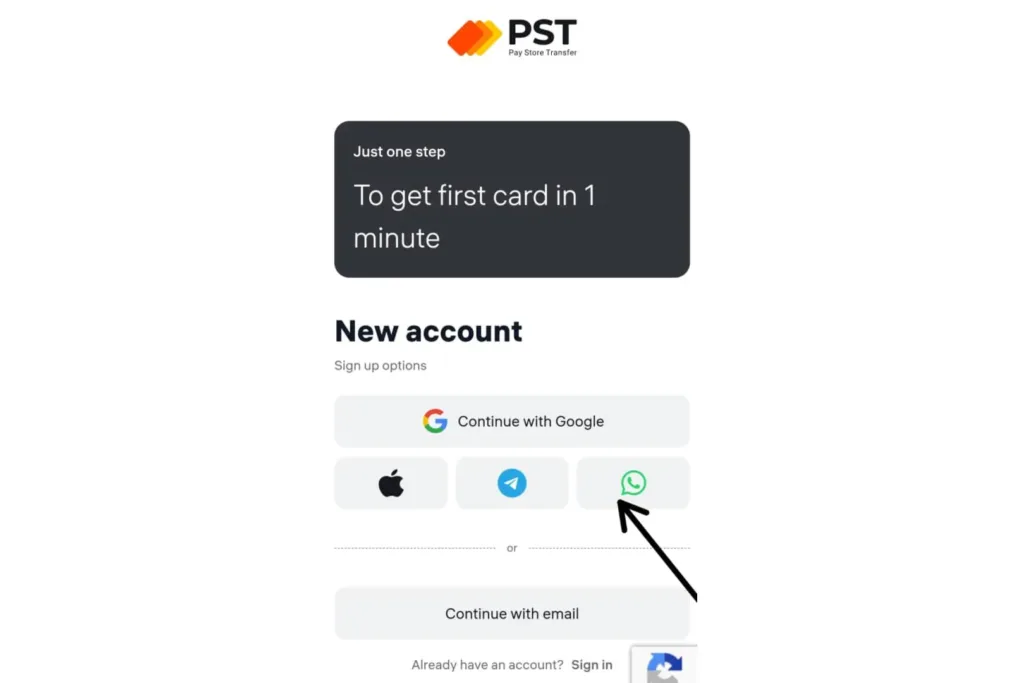
- Select the “WhatsApp icon”
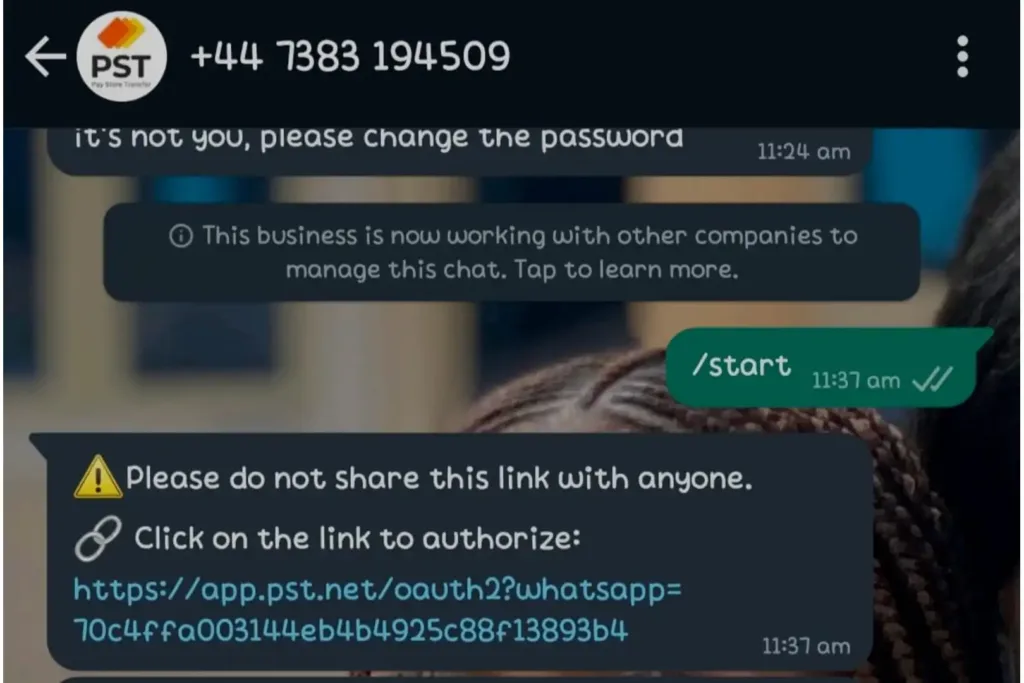
- Once the bot is open, you’ll see a prompt that says “/start.” Send the prompt
- An authorization link will be sent. Click the link
- Input your “Email address”
- Click on “Sign in”
How to create a PST.NET Account through the Telegram Bot
- Go to PST.NET
- Click on “Sign Up”
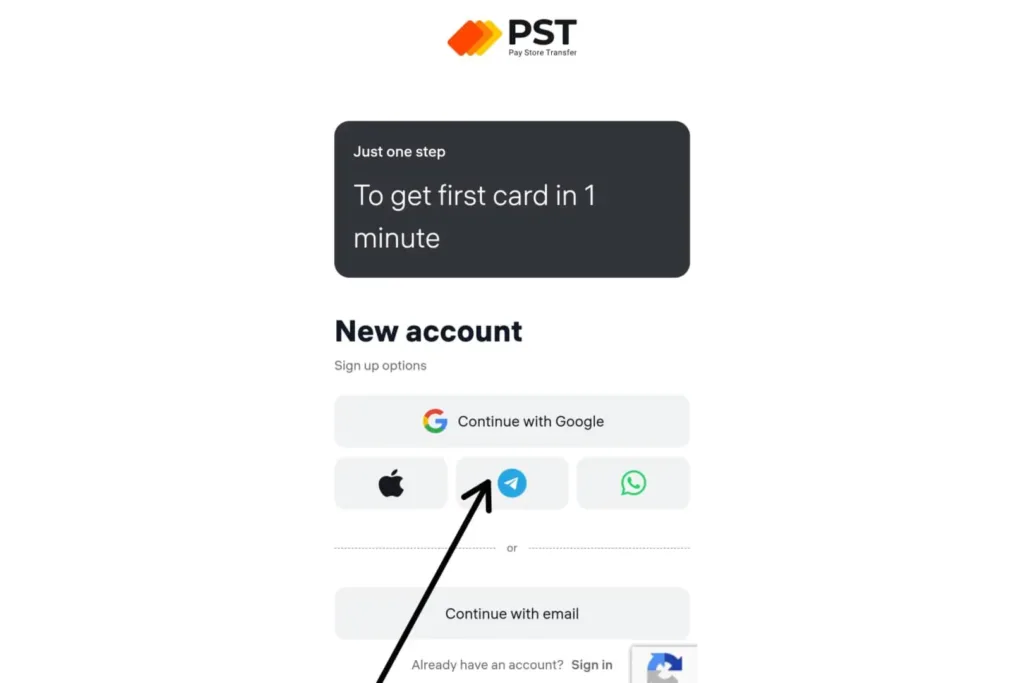
- Select the “Telegram icon”
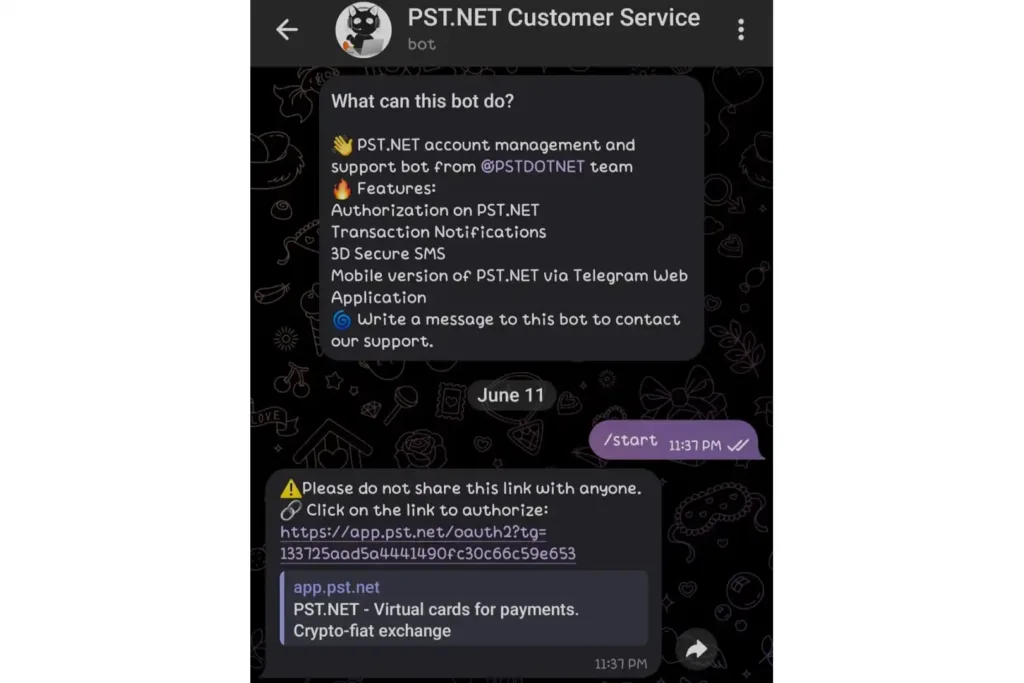
- Once the bot is open, click on “Start”
- Click on the “Authorisation link”
- Put in the
After you’ve created your PST.NET account, you need to verify your account. While verifying your account, you don’t need to put your address. All you need is your name, country of citizenship, and date of birth. Once you’ve provided the details, you can click on continue. PST.Net will send a message to you confirming your verification.
How to Fund Your PST.Net Account
PST.Net has various ways in which users can fund their accounts. Users can fund their accounts through cryptocurrencies, Visa cards or Mastercard, ACH payments, and platforms like Webmoney, Wise, Skrill, Payeer, etc. If you wish to fund your PST account, you can follow the steps below.
How To Fund Your PST.Net Account With Your Crypto Wallet
- Click on “Top Up”
- Scan the barcode or copy the wallet address
- On your cryptocurrency wallet, transfer at least $30
Note: Any deposit that’s less than $50 will attract a $5 fee.
How To Fund Your PST.Net Account With Your Visa Card/ Mastercard
- Click on the drop-down menu on the payment tab
- Scroll down till you find “Visa card or Mastercard”
- Select the card you’d like to use
- The minimum amount that’s needed to be in your account is already provided. If you’d like to add more funds, you can increase the amount. Then click on “Buy”
- You can decide to pay through “GPay,” where you’d be required to input your card details or through your “credit or debit card,” where a pin will be sent to your email before you proceed with your transfer
How To Fund Your PST.Net Account Through a Payment Platform
- Click on the drop-down menu on the payment tab
- Scroll down till you find the payment platform you’d like to use and Click on it
- Choose the platform you’d like to use that is either Telegram or WhatsApp
Note: This method isn’t advisable. It’s best you fund your account through your crypto wallet. Now that you know how to create and fund your PST.Net account, it’s time to create your virtual dollar card.
Does PST Have a Virtual Dollar Card?
Yes, PST.Net offers its users the chance to create multiple PST virtual dollar cards for various payments. If you’re a new user, PST.Net offers a virtual dollar card that can be claimed without having to do your KYC. Furthermore, if you wish to create a virtual dollar card with PST.Net, you must note the following:
- PST.Net offers cards for various purchases. You can create a single card for all your purchases or create different cards for shopping and ads
- Each virtual dollar card has its own top-up and deposit fee
- PST.NET has a deduction fee for any wrong payment. For example, if you try using the advertisement card to make any other purchase, you’d be charged 30% of the amount you tried to use for the payment
- If you’re creating the card for the first time, the maintenance fee is also the issuance fee and this is usually added to the amount you get to pay for card creation. However, after the first payment, the maintenance fee is charged every 30 days after the card is issued
How to Create PST.Net Virtual Dollar Card
- If you’re new to the platform, click on “Issue card” on the first page of your screen or click on “Card” at the bottom of the screen. Then select the issue card
- Choose the type of card you want. The cards available are cards for purchases and advertisements
PST. NET Ultima Virtual Dollar Card
If you’re choosing the Ultima card, you’ll be required to pay for the card either weekly, monthly, or yearly. The starting amount you can have on the card is $50. To top up the card, you can do so through your Mastercard or Visa card. However, for the transaction, you’ll be charged 8.0% of any amount you’ll find on your card.
Additionally, you also need to add a $15 fee tariff fee to the amount you’d be funding your card with. If you wish to get a 3D secure card, you’d be charged a $2 fee for the weekly plan, $1 for the monthly plan, and $0 for the yearly plan. Note: If you choose to make payments with your Visa card, you won’t be allowed to get a 3D secure card.
Furthermore, the card is not compatible with Apple Pay, Google Pay, etc., e-wallets. Attempts to attach the card to e-wallets will result in the deactivation of the card. If you also try to pay for the card through another form of payment that isn’t the payment network provided, your funds will be lost.
How To Create an Other PST.NET Virtual Dollar Card
Below are other PST.Net virtual dollar cards you can try out.
PST.NET Universal Virtual Dollar Card For Advertisement
This dollar card has two types of cards under it. It has the Visa 3D secure and non-secure card and the Mastercard 3D secure and non-secure card. These cards have a 6% deposit fee and a $0 transfer fee. The universal dollar card also has a category of cards that has a “Free in private label”. These cards have a 3% deposit fee and a 3% cashback fee.
To create this card, all you need to do is:
- Click the particular card you want
- The fees are broken down already, so you have an idea of the amount you’d need to create the card
- Click on “Continue”
- Proceed to make payment
Note: If you don’t want to use one card for your advertisement payment, you can decide to pay for the ad cards individually.
PST.NET Private Virtual Dollar Card
You can find this PST.Net virtual card by clicking the tab represented by three straight lines at the top right of your screen. This offer gives users the liberty to create at least 100 cards per month, and they are entitled to a 3% cashback price. One outstanding feature of this card is that you can use it to track your team’s expenditures with ease. Additionally, PST.Net’s private virtual dollar card offers reduced top-up fees to users.
Furthermore, the private virtual dollar card offers three pricing plans. These plans include;
- Small
- Medium
- Large
PST.Net Private Virtual Dollar Card Pricing Plan
- Small plan: For this plan, users get to pay $99 monthly, and they are allowed to create 10 cards per month. Currently, users are charged a 4% deposit fee and they are entitled to a 3% cashback fee for advertisement if the pay is up to $150. Lastly, for the first month of creating the card, rather than paying $99, you’ll pay $79.
- Medium Plan: The starting price for this PST.Net virtual dollar card is $269 per month. It offers a -$40 discount for first-time subscribers, so rather than pay $269, users get to pay $229. The amount of cards users are allowed to create per month is 50 with a 4% deposit fee. Additionally, users are entitled to a 3% cashback for ads that cost $450.
- Large Plan: It offers a -$80 discount to users. So, rather than paying $479 per month, you’ll get to pay $399 monthly. With this plan, you can create up to 100 cards in a month and a 3% deposit fee. Additionally, you get to receive a 3% cashback for up to $3000 payment for ads.
How to Fund Your PST.Net Virtual Dollar Card
You can easily fund your PST.Net virtual dollar card from your PST account. To fund your PST.Net account, you can follow the steps provided above. Ensure that you have funds in your USDT wallet as that’s the only funds you can use to top up your dollar card.
My Review of PST.Net Virtual Dollar Card
Creating a virtual dollar card with PST.Net was quite easy. I loved the fact that there were various options I could use to create my card. Well, my experience with customer service wasn’t so good. It took a couple of minutes to actually get a response. Not only that, the WhatsApp and Telegram bots gave different answers to the questions I asked.
Aside from the customer service issue, I enjoyed my experience with PST.Net. Hopefully, they get to have an app soon. This is because constantly going back to Chrome was a bit difficult for me.
User Review on PST.Net Virtual Dollar Card
Since PST.Net isn’t available on the Google Play Store or App Store, I’ll be sharing a screenshot of reviews from Trustpilot.
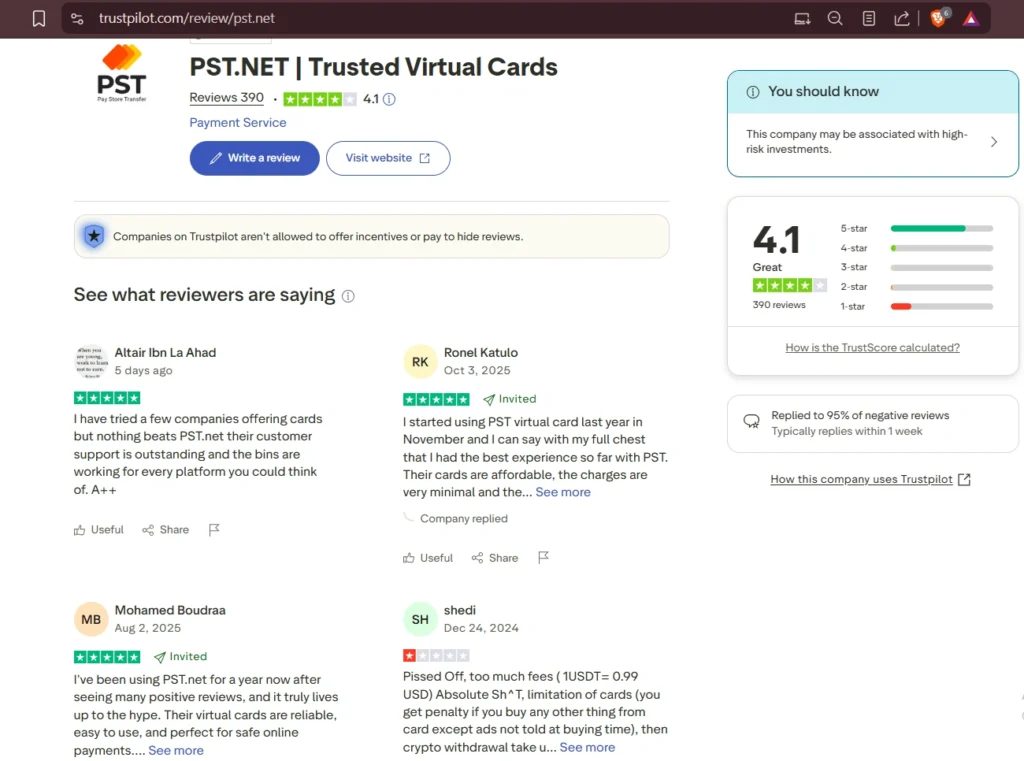
Conclusion
PST.Net virtual dollar card offers a lot of benefits to users. Aside from the fact that it’s a bit pricey when you compare it to other virtual dollar cards, I advise that this virtual dollar card should be used by Africans. One outstanding feature I love about the PST.Net virtual dollar card is its private card which makes it possible to monitor and control expenses among teams. This is one feature I haven’t seen in other virtual dollar cards.
Frequently Asked Questions
PST virtual card charges a transaction fee of 0.5 USD, a monthly maintenance fee of 10 USD, and a deposit fee of 2.9%.
Yes, you can connect your card to both Apple Pay, Google Pay, and Apple Store. PST.NET card is ideal for running ads and is helpful in affiliate marketing for all ad networks.
PST.NET cards offer a higher transaction limit, which allows you to make large transactions exceeding $10,000.
PST.NET platform supports both cryptocurrencies and fiat currencies. Fiat currencies like the US dollar and the euro. Cryptocurrencies include Solana, Ethereum, Bitcoin, Dogecoin, and Litecoin.




