In the chain of running a business, one of the very important things you need to have in place is your invoice. Without an invoice, you may not get paid when you have completed a job because your client has not received the quotation for the job you did.
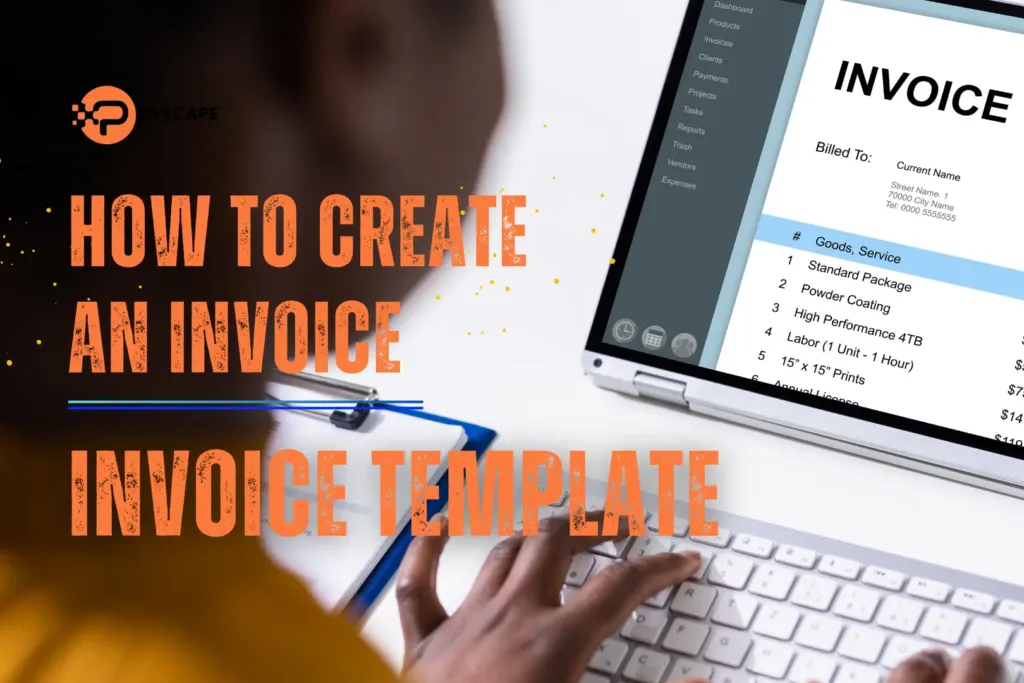
If you haven’t done this before or you are still new to running a business, perhaps what you still have now is a startup, this article is for you. You will learn here how you can create a professionally-looking invoice. One of the best ways to achieve this is using an invoice template. Keep reading to learn how to create an invoice that will amaze your clients and get you paid faster.
What Are The Basics Of An Invoice?
Before you start creating your business’s invoice either from scratch or using an invoice template, it is very important that you first understand the basics. You can personalize your invoice in whatever way you want but some very core things must appear on your invoice, which are:
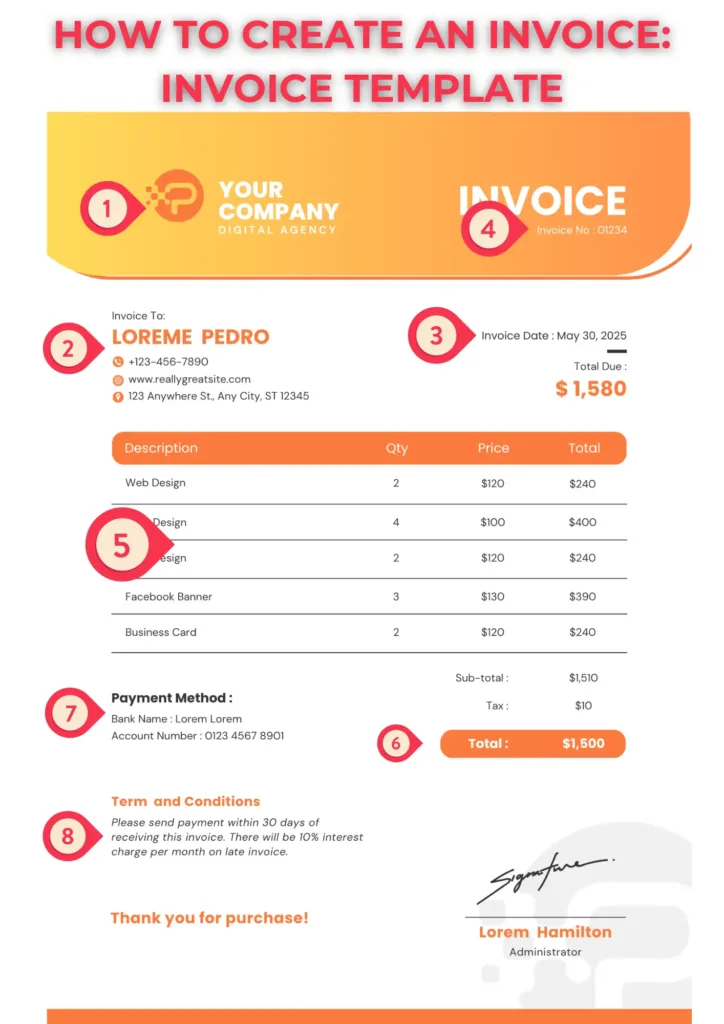
1. Business Details
The first and most obvious thing that should be on your invoice is your business name and logo (if available). You can also include your business address and other necessary details that can inform your client where the invoice is from.
2. Client’s Details
Close to your details, you must include your client’s details such as the name and address. If you are dealing with a mid/big-sized company, you might include the name of the person who will process the payment.
3. Date
You must also include the invoice date on your invoice. This date will include the date the invoice was issued and the due date.
4. Invoice Number
You must also include an invoice number on your invoice which aids bookkeeping and referencing.
5. Transaction Details
This section is where you write the goods and/or services you rendered and its corresponding amount. You can sum it up at the end to show the subtotal amount charged.
6. Amount Owing
After you have clearly stated the transaction details, you can make other necessary payments, such as taxes, to the amount that’s expected from the client.
7. Payment Methods
The next thing, after all the above has been put in place, is that you include the payment methods. This is where you include how you want to receive your payment.
8. Other Terms of Payment
Lastly, you must also include your payment conditions. This is where you state how many days the client has until payment. After the due date, can set a certain percentage as an increment, either daily, weekly, or monthly.
How Can I Create an Invoice From Templates?
Having understood the necessities of an invoice, let’s see how invoices can be easily created from Invoice templates across different platforms.
Creating invoices from Google Docs/MS Word
Microsoft Word and Google Docs are two platforms that serve a similar purpose which is writing. The major difference between the two is that Google Docs is managed on cloud storage while Microsoft Word can only be managed locally on your device.
To use Google Docs, you’ll need to log in to your account on a browser, check the workspace of your account, and select Google Docs among other options available. When you open Google Docs, you’ll see the templates section up and a blank sheet beside it to create a new file. Click on the templates section and search for the Invoice template.
You’ll see several templates on the invoice, choose the one that you prefer by clicking on it and edit the details to suit your needs.
Almost the same procedure applies to Microsoft Word. Once you open the application on your device, you will see the templates section. Click to open it and search for an invoice. Select your desired Invoice template and edit as appropriate.
If you ask which one is preferred among the two, I’ll choose Google Docs. That’s because you can easily forward the invoice to the client mail without wasting time. Another better way of doing this is by using online invoicing software.
Creating Invoices From Online Software
If you’re not using any of the above programs or their templates, you can use free online invoice software. This software helps in creating a more professional-looking invoice but with other benefits. With these platforms, you can easily send your invoice, track when your client receives it and even use a more suitable payment method.
There are also some invoicing software with automated payment. To use this platform, you’ll just need to create an account and use your details to fill up their templates. They’re often less stressful to use and examples include Square, Zoho Invoice, etc.
Other platforms you can use in creating your invoice include but are not limited to, Microsoft Excel, Canva, etc.
What Are The Benefits Of Using An Invoice Template?
Instead of wasting time crafting invoices from scratch every time, you can use the predesigned invoice template that you can simply fill in. This saves you valuable time and also increases your efficiency leading to little or no errors.
Invoice templates are easy to use to generate invoices on the go. More importantly, invoice templates ensure a consistent look for all your invoices. This fosters a positive brand image and makes a good impression on clients. Consistency also benefits your operations by making record-keeping less conspicuous.
Finally, faster invoice creation leads to faster payments from clients. By getting invoices out the door quickly using an invoice template, you can improve your cash flow and reduce the risk of late payments.
Conclusion
Using invoice templates can help you improve your productivity and focus on other aspects of your business. You can easily create an invoice using any of the options mentioned above.
These platforms not only save you time but also make it easier to collect money. If cash comes in on time, you can establish a financially stable firm.
In establishing a financially stable firm, you can check out other articles on budgeting, auto-billing, automated payment for small businesses, and automated payment systems.
Frequently Asked Questions
How do I create my own invoice?
You can use an invoice template to create your invoice. There are several platforms you can use such as Google Docs, Google Sheets, and MS Word.
You can also use a blank page to create your invoice. You can follow the list of things under the basic need of an invoice in this article to know what to add to your invoice.
How do you write my own invoice?
When you want to write your own invoice, you must add your business name and your buyer’s name. Also write your contact information, the invoice number, clear payment method, description of items or services, and dates, issued and due date.
Is there a free invoice maker?
Of course, there are! A platform like invoice-generator offers a free invoice maker with several professional invoice templates. The invoice templates are designed with more functions like invoice tracking, management, and easy integration with several payment options. They can also help when a client sends a request for an invoice.
How can I get a free invoice template?
To get a free invoice template by downloading from the platforms they offer invoice templates. You can get a free professional invoice template from some online invoicing software such as Zoho Invoice, Square, FreshBooks, etc.
What is the PO number in an invoice?
A purchase order number or PO number is a unique number that is given to a transaction. The purchase order number is often placed close to the sellers. It is similar to the invoice number.
You can read more questions that are asked about invoicing here.

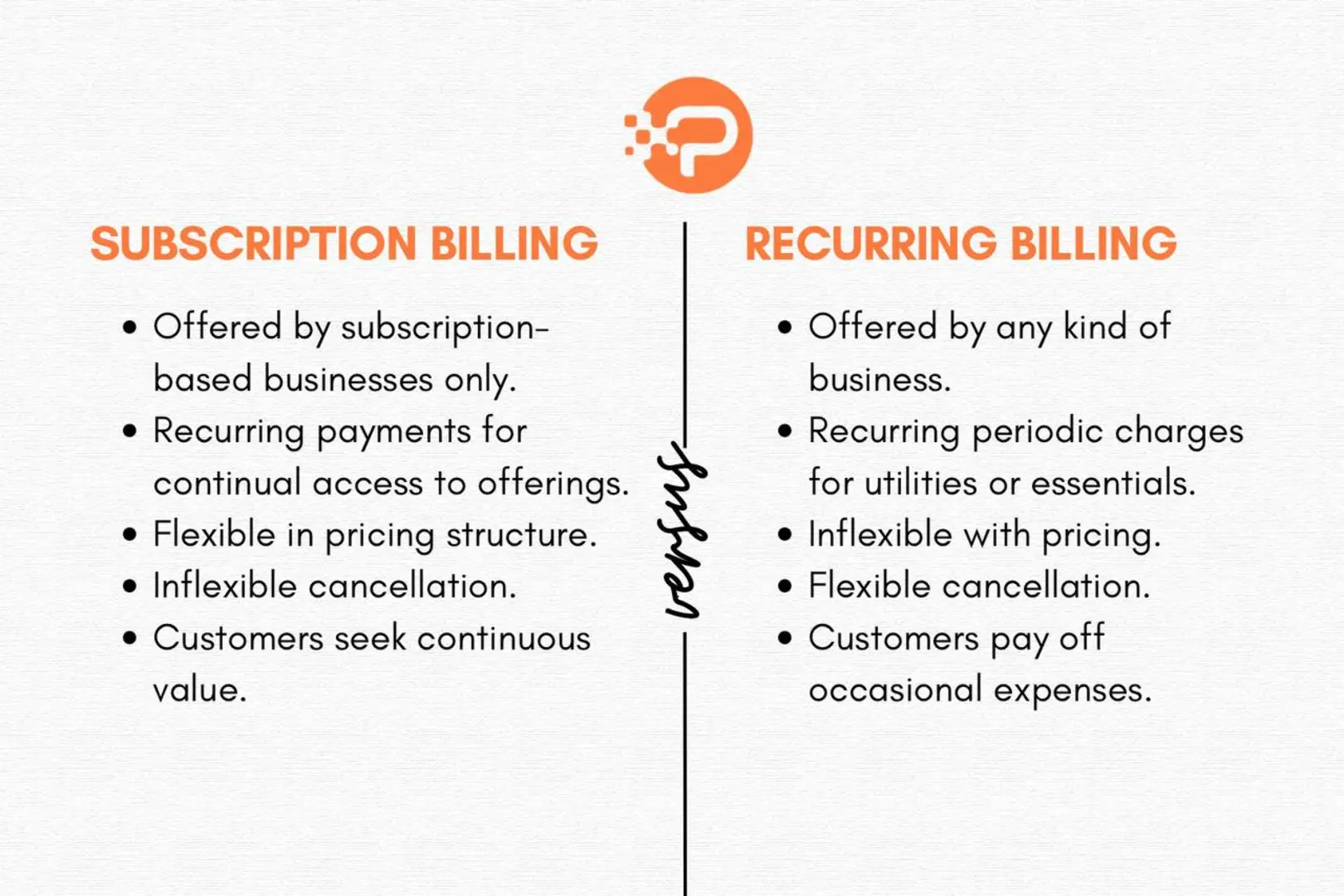
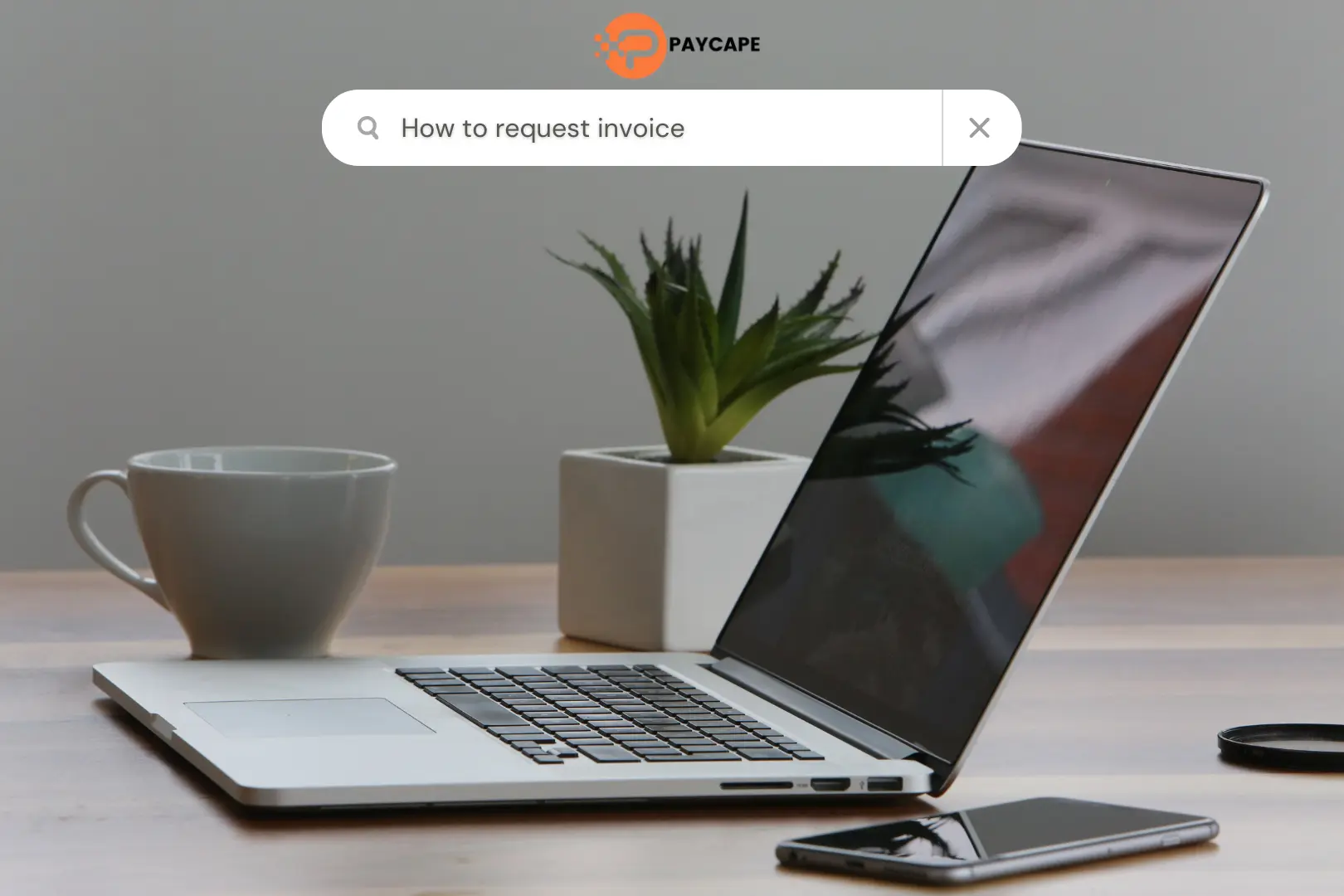
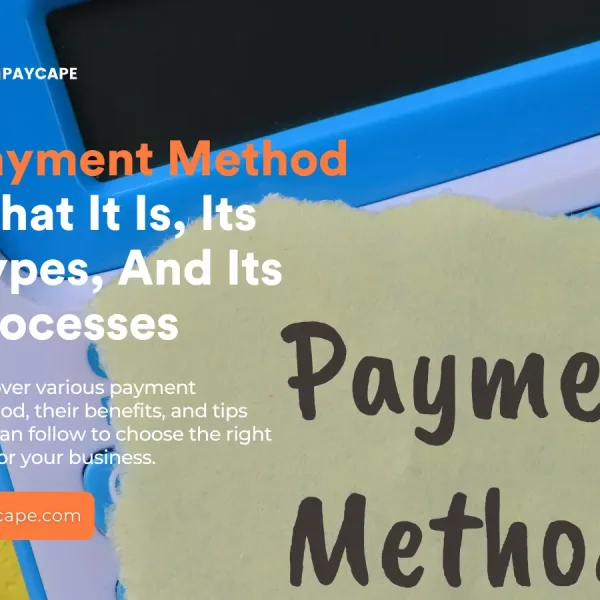
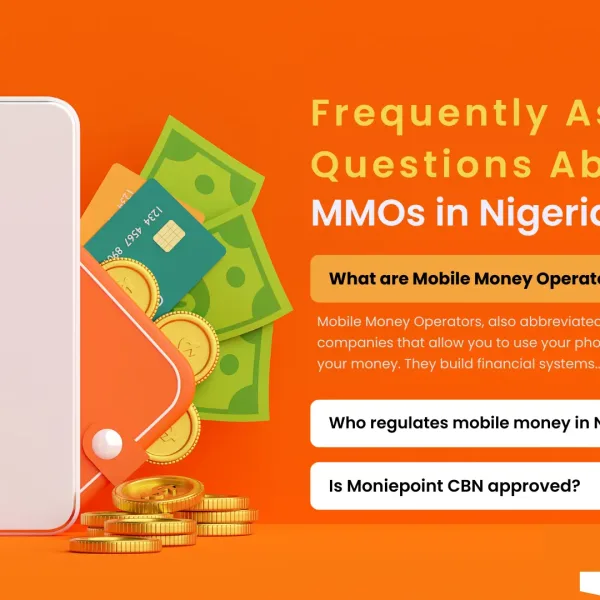


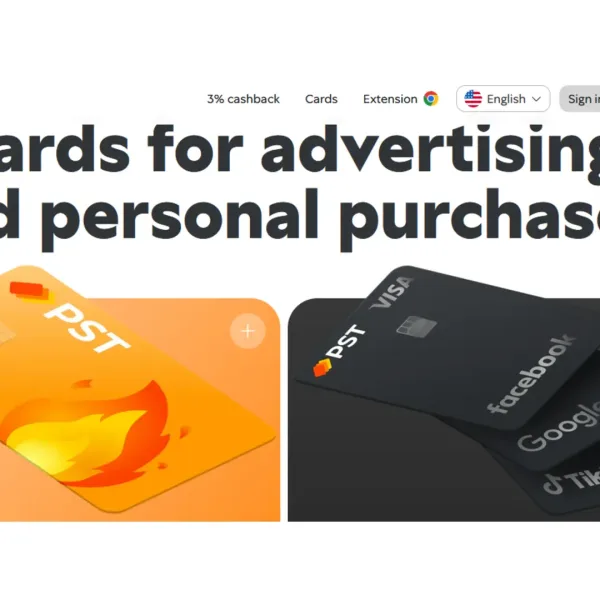
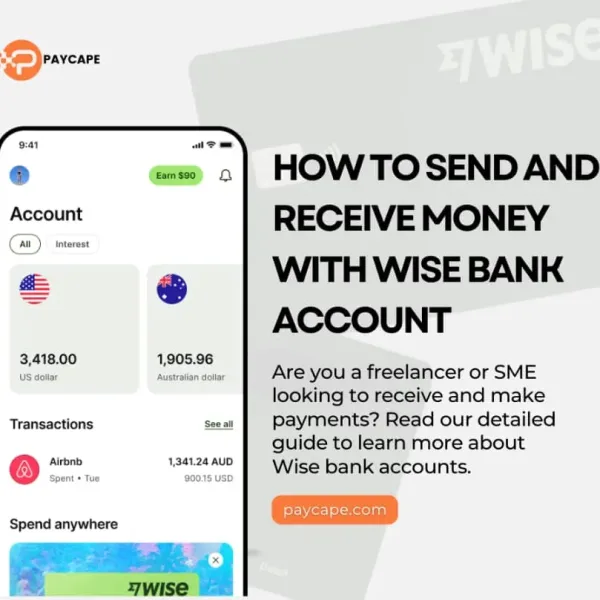
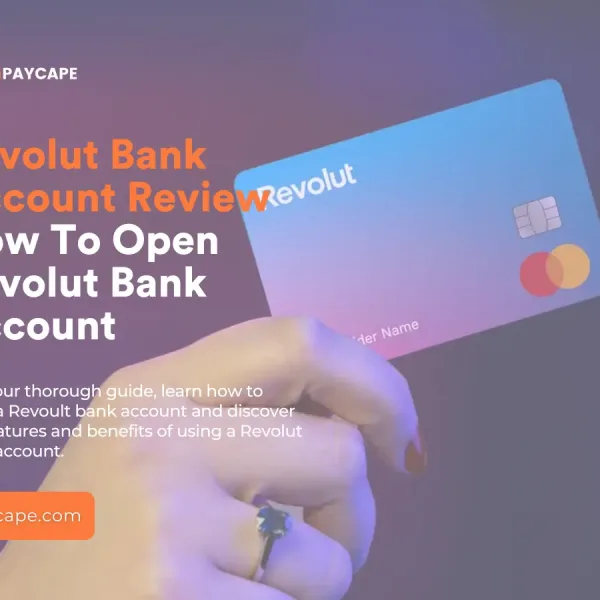






1 Comment
Your comment is awaiting moderation.
Credit card processing for high risk businesses simplified.
Your comment is awaiting moderation.
Hey I am so glad I found your weblog, I really found you by accident, while I was searching on Digg for something else, Regardless I am here now and would just like to say thanks a lot for a fantastic post and a all round entertaining blog (I also love the theme/design), I don’t have time to read it all at the minute but I have saved it and also added your RSS feeds, so when I have time I will be back to read a great deal more, Please do keep up the excellent job.
Your comment is awaiting moderation.
Explore tailored solutions provided by high-risk merchant processors for your industry.
I like this website its a master peace ! Glad I noticed this on google .