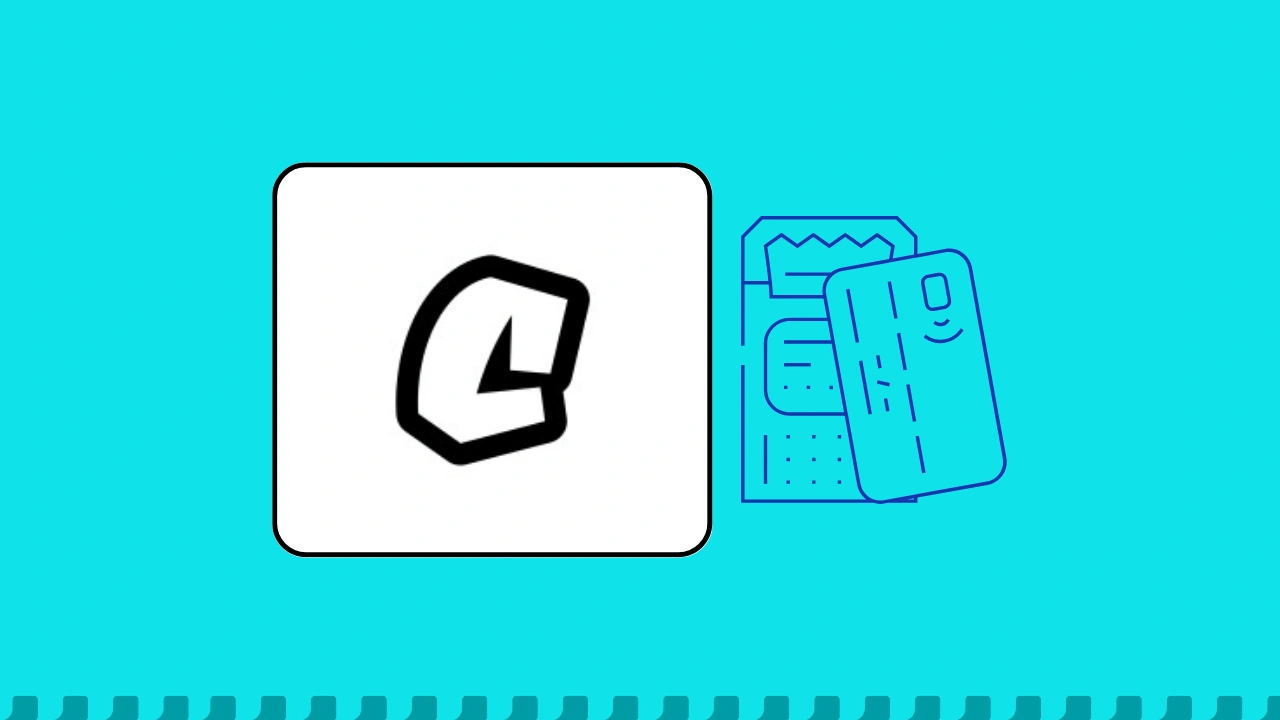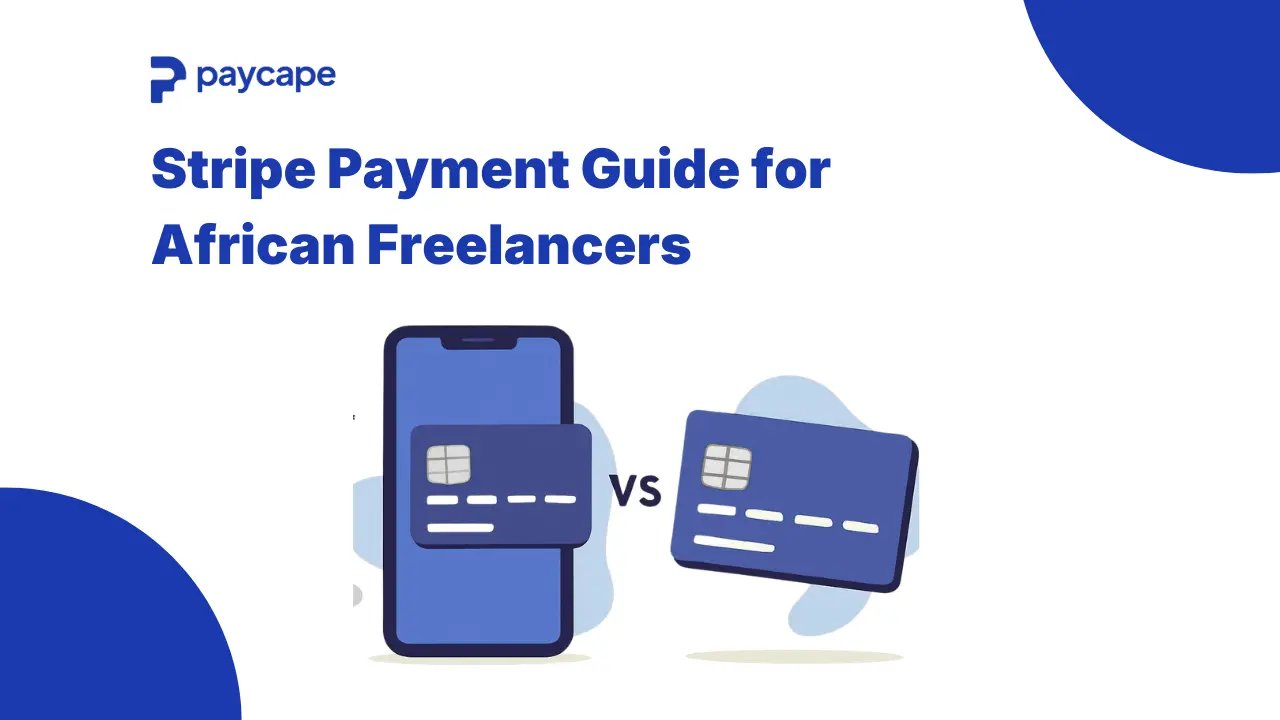The Coinprofile virtual dollar card is a payment solution designed to make your online transactions simpler and well-organized. With the coinprofile app, you can create a virtual dollar card in less than 3 minutes giving you a functional 16-digit card number, expiry date, and CVV to use for all your online transactions.
Also gives you the freedom to stream, shop, and transact across borders without stress or limitations with added competitive exchange rates and low fees. So why wait? This article provides a clear guide on how to create and fund your Coinprofile virtual dollar card.
What Is Coinprofile?
Coinprofile is a virtual dollar card operator that allows users to receive and send money to friends and family around the world. Furthermore, Coinprofile provides users with a virtual dollar card they can use for their online transactions any day and anytime. This virtual dollar card operator can’t be found on Google Play Store or App Store.
However, you can only access and download this operator through their webpage— coinprofile. One outstanding thing about Coinprofile is that it allows users to send money inform of BTC to other banks. When the BTC is sent, the recipient doesn’t have to convert the cryptocurrency as they’d be receiving it as their local currency.
How To Create A Coinprofile Account
Below are steps on how to create a Coinprofile account.
- Firstly, go to the webpage Coinprofile to download or access the app then Click on “Get started”
- Click on “Create an account.”
- Input your email and a strong password, then Click on “Create account”
- A verification link will be sent to your email account
- Go to your email account and click on “Verify email”
- Input a Coinprofile username of your choice and Click on “Set username”
- Congratulations, you have successfully created a Coinprofile account
You can also request the Coinprofile app by clicking on “Get the app.”
- Input your email and your name, then click “Next”
- Input your phone type and indicate if you already have an account with Coinprofile, click “Submit” and then wait for feedback.
Note: Getting the app might take a while, for easy access to your Coinprofile account, make use of the webpage.
How Can I Fund My Coinprofile Account?
The process of funding your Coinprofile account is a very easy one. Here are the steps to follow
- Sign in to your Coinprofile account through the app or the webpage by filling in your details
- Click on “Add money” on your Homepage
- Select “Currency” and “Payment method” of your choice – Bank Transfer” Binance, Crypto and Click “Next”
Note: you can select the currency in Naira(NGN), USD, or BTC.
How To Fund Your Coinprofile Account Through Bank Transfer, Binance, and Crypto
Funding With Bank
- Select the Currency of choice and Select “Pay With Bank”
- Click on “Create voucher”
- Input the “amount” you want to add and Click “Next”
- Click on “Make payment”
- You will be directed to a page where you will set up a permanent account number; you can pay at any time. Click on “Get Started”
- Input your BVN and Click on “Continue”
- Input your House address details and Click on “Continue”
- Input the phone number linked to your BVN and Click on “Continue”
- Input the Verification code sent to the phone number and Click on “Verify”
- Click on “Get account number”
- After you have made payment to the account displayed on your screen then Click on “I’ve made the payment”
You have successfully funded your account via the Bank
Funding With Binance
- Click on “Add money”
- Click on “Pay with Binance”
- Click on “Get Started”
- Input your “Binance Pay Nickname” from your Binance account
- Scan the QR code to make payment or copy the “Pay ID” to make payments in your Binance pay account
Your account balance will be updated upon confirmation of your payment
Funding With Crypto
- Sign in to your account and Click on “Add money”
- Select the currency you want to add and Click on “Pay with crypto”
- Input the amount you want to add in the “Receive Box” automatically the amount you need to send will be calculated
Note: you can send in BTC, ETH, USDT, BNB, USDC, and CUSD
- Read carefully and Click on “I understand”
- Scan the QR code and send or manually copy the amount and BTC address and send
Your account balance will be updated upon confirmation of your payment
Create A Coinprofile Virtual Dollar Card
You can follow the steps below to create a Coinprofile Virtual Dollar Card, which is easy;
- Sign in to your Coinprofile account and Click on the Icon on the left hand of your Homepage.
- Click on “Cards”
- Click on “Create USD card.”
- Click on “Create card.”
- Next, Input your country, any Government ID of your choice, and BVN number and upload a photo of your ID
- Click on “Submit.”
Your virtual dollar card will be ready within 3 minutes.
How To Fund Coinprofile Virtual Dollar Card
Firstly, you will need to fund your coinprofile account before you can fund your virtual card. Here are the steps to follow to fund your Coinprofile virtual dollar card.
- Click on the left icon on the left-hand side of the homepage, then click on “Cards”
- Click on “Fund Card.”
- Input the amount you want to fund your card and click on “Fund card.”
Congratulations, your virtual card has been successfully funded.
My Thoughts On Coinprofile Virtual Dollar Card
My experience with Coinprofile wasn’t so bad, the process of creating the virtual card is easy and straightforward with an affordable creation fee, and I can make secure online transactions without exposing my primary payment method.
One thing I didn’t like about using Coinprofile is that their customer service is mostly unavailable. Also, I filled out a request form to get the app, but I’m yet to receive any feedback.
User Reviews on Coinprofile Virtual Dollar Card
A Coinprofile user on Medium shared his experience on Coinprofile app, and He said, “It is way faster than using your mobile banking apps. The platform allows users to save in dollars and earn 5% interest on savings. You can deposit crypto and get a debit card so you can spend your money in any country of your choice.
This is an alternative to Binance P2P, and it offers a superior user interface, faster transactions, and no trading disputes as we currently experience on Binance P2P.”
Final Thoughts on Coinprofile Virtual Dollar Card
The coinprofile virtual card facilitates international transactions including Amazon, Google, Spotify, and other platforms. The virtual card helps Nigerians cross the obstacle of international transactions.
However, to get started download or access the app on their webpage, create an account, create your virtual card, and fund your card for seamless online transactions.
Finally, there is a monthly spending limit on the virtual dollar card which is $25k. If you reach the limit before the month runs out, you will have to wait till the following month to continue making transactions with your card.
Frequently Asked Questions
To create a virtual dollar card on Coinprofile, you will need a one-time card creation fee of $1 and a maximum funding amount of $5 and you will be charged a funding fee of $1.5 for any funding you make.
Note: a maintenance fee of $3 will be charged monthly only when you make at least 1 transaction in a month.
For any issues you encounter while using the Coinprofile app or the virtual dollar card, you can reach out via Coinprofile or email their customer support via support@coinprofile.com
For your verification, you will need your BVN number and any Government-issued ID of your choice.
You Can Also Read:
How To Create Accrue Virtual Dollar Card: All You Need To Know
Ready to scale your fintech across Africa?
Join Paycape to get discovered, find partners, and stay compliant across West Africa
Join the Waitlist