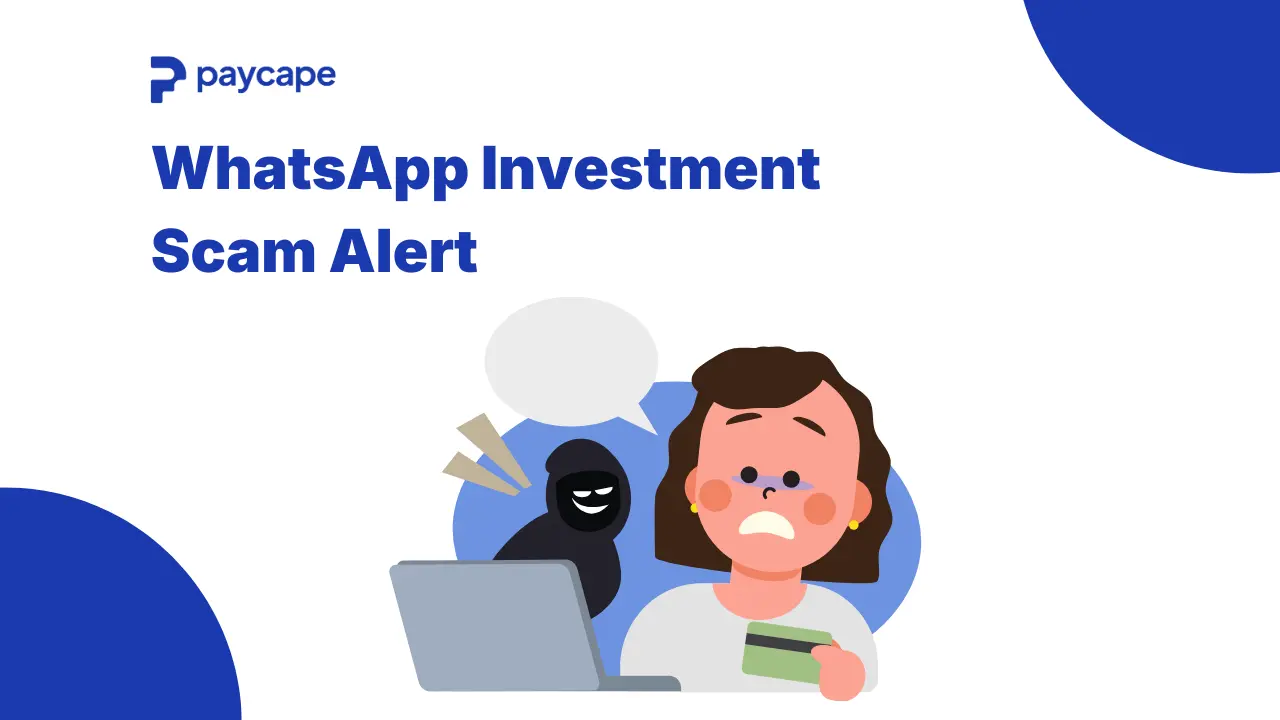For a while now, many of you have used Geegpay as a trusted cross-border banking solution. But if you’ve opened your app recently, you might have noticed something different. The familiar name has changed. Geegpay is now Raenest.
You’re probably wondering: What does this mean for me? Is it just a new name, or is there more to the story?
If you’re part of Africa’s vibrant digital economy — a freelancer, remote worker, startup founder, or online business — you’ve likely faced the hurdle of traditional banking. Managing international clients, paying for SaaS tools, or simply receiving payments from abroad can be a maze of high fees, slow transfers, and endless paperwork.
In this updated guide, we’ll walk you through everything you need to know about Raenest. We’ll cover the reason behind the rebrand, the exciting new improvements, and how this transition makes managing your global finances smoother and more powerful than ever before.
Why the Change? From Geegpay to Raenest
Rebranding is a big move for any company. It’s not a decision taken lightly. So, why did Geegpay become Raenest?
The shift from Geegpay to Raenest represents a significant evolution in the company’s vision. Geegpay effectively communicated its core offering: payments. However, as the platform grew, its ambitions expanded beyond just payments. The team envisioned a more comprehensive financial nest for its users — a secure, all-in-one platform to manage, grow, and utilize global capital.
The new name, Raenest, beautifully captures this expanded mission. It’s now a blend of purpose and place providing global banking solution to indivuals and businesses alike under their new categories “Raenest Personal” and “Raenest Business“. This expansive reach and global capabilities signifies a safe, secure, and personalized hub for your finances.
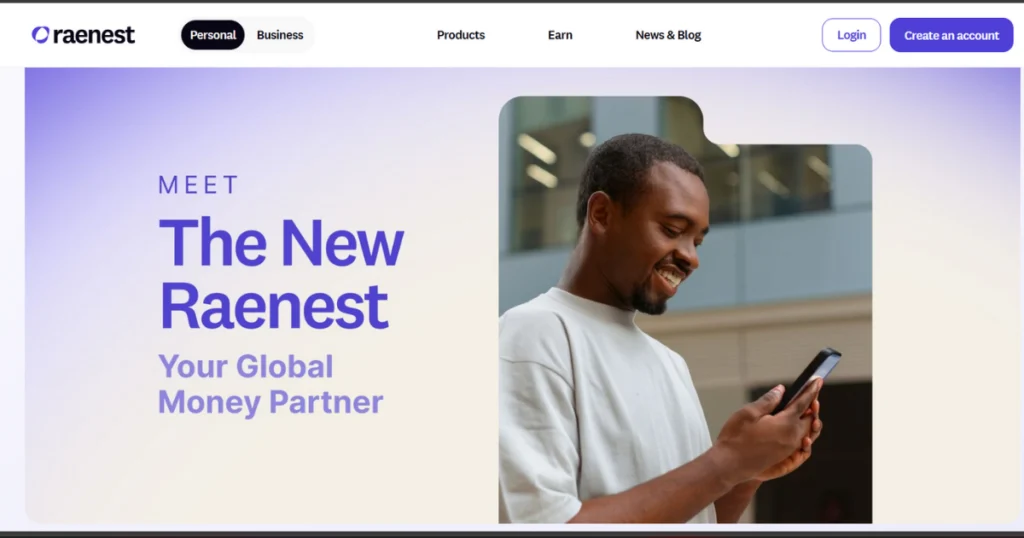
This isn’t just a coat of new paint; it’s a foundational upgrade reflecting a broader suite of services designed to empower Africans on a global scale.
What’s New and Improved? Beyond the Name Change
The transition to Raenest comes packed with tangible upgrades and refinements. Let’s break down the key areas of improvement.
1. A Broader Suite of Financial Services
While the core services remain robust, Raenest is positioning itself as a more holistic financial partner.
- Global Accounts: You can still hold and manage multiple currencies like USD, EUR, and GBP. These accounts come with unique details, allowing you to receive payments from international clients as easily as a local.
- Virtual Dollar Cards: This remains a flagship feature. The Raenest virtual card allows you to pay for online services like Google Workspace, AWS, Netflix, and Adobe Creative Cloud directly in USD, avoiding the punitive forex charges often imposed by local banks. The process of creating and managing these cards has been streamlined within the new app interface.
- International Bill Payments & Payouts: Need to pay a supplier abroad or send money to a PayPal account? Raenest facilitates these international transfers with competitive exchange rates and greater transparency on fees.
2. Expansion and Licensing
A crucial question for any financial platform is, “Is it safe and licensed?” Raenest operates under the regulatory framework of its parent entity, which is a licensed Financial Services Provider. This commitment to compliance is a cornerstone of their promise to users.
Furthermore, while they started with a strong focus on Nigeria, Raenest has been actively expanding its services to other African countries, empowering a wider audience to break free from financial borders. Always check their official website for the most current list of supported countries.
3. Transparent and Competitive Fee Structure
Transparency is key in finance. Raenest has maintained a clear pricing model. While specific percentages can change, the principle remains: they aim to be more cost-effective than traditional banks.
Typically, you can expect:
- Low fees for receiving international payments into your Raenest foreign currency accounts.
- Competitive exchange rates for currency conversions.
- A clear, upfront display of any transaction fees before you confirm a payment.
This transparency helps you, the user, plan your finances without fearing hidden charges. For a detailed comparison on how this stacks up against other options, you can check out this analysis of global banking for Africans.
4. Enhanced User Experience and Ease of Use
If you’re a former Geegpay user, the Raenest app will feel familiar yet refined. The transition for existing users was seamless — your account balance, transaction history, and card details were automatically migrated.
The user interface (UI) has been polished for a more intuitive experience. Navigating between your balances, transaction history, and card issuance is smoother. The entire process, from sign-up to making your first international payment, is designed to be straightforward, reflecting a mature and user-centric product.
A Seamless Transition for Former Geegpay Users
Worried about your existing account? Don’t be. The transition from Geegpay to Raenest was designed to be hassle-free for its existing user base.
- The App: The old Geegpay app automatically updated to the Raenest app for existing users. If you haven’t opened it in a while, you might just need to update it from your app store. All your data remains intact.
- Login Credentials: Your login email and password remain the same. You can access your account just as you did before.
- Account Details: Your global account details (USD, EUR, GBP account numbers) did not change. You can continue receiving payments without notifying your clients of any bank detail changes.
- Virtual Cards: Your existing virtual dollar cards remain active and functional. Any subscriptions linked to them will continue without interruption.
Essentially, you woke up to a better, more powerful platform with the same reliable funds and history. It’s a win-win.
Is Raenest (Formerly Geegpay) the Right Choice for You in 2025?
In a landscape where financial inclusion is paramount, Raenest has solidified its position as a critical tool for Africans operating globally. The rebrand from Geegpay to Raenest isn’t just a name change; it’s a signal of growth, stability, and a deeper commitment to its users.
With its licensed operations, transparent fees, user-friendly platform, and an expanding suite of services, it effectively solves the core problems of receiving payments abroad and making international payments.
Frequently Asked Questions (FAQs)
No, you do not need to create a new account. Your existing Geegpay account was automatically migrated to Raenest. Just use your old login credentials to access the new Raenest app or website.
Yes, absolutely. Your foreign currency account details (for receiving payments) and your existing virtual dollar card remained active and unchanged during the transition. You can continue using them without any interruption.
The Geegpay app has been officially replaced by the Raenest app. If you search for “Raenest” in your mobile app store (Google Play or Apple App Store), you will find the new app. Existing users may have seen their app update automatically.
The core principle of transparent and competitive pricing remains. While specific fee structures can evolve, the transition to Raenest itself did not come with a sudden, universal fee increase. It’s always best to check the official “Pricing” page on Raenest’s website for the most current and detailed information.
Ready to scale your fintech across Africa?
Join Paycape to get discovered, find partners, and stay compliant across West Africa
Join the Waitlist