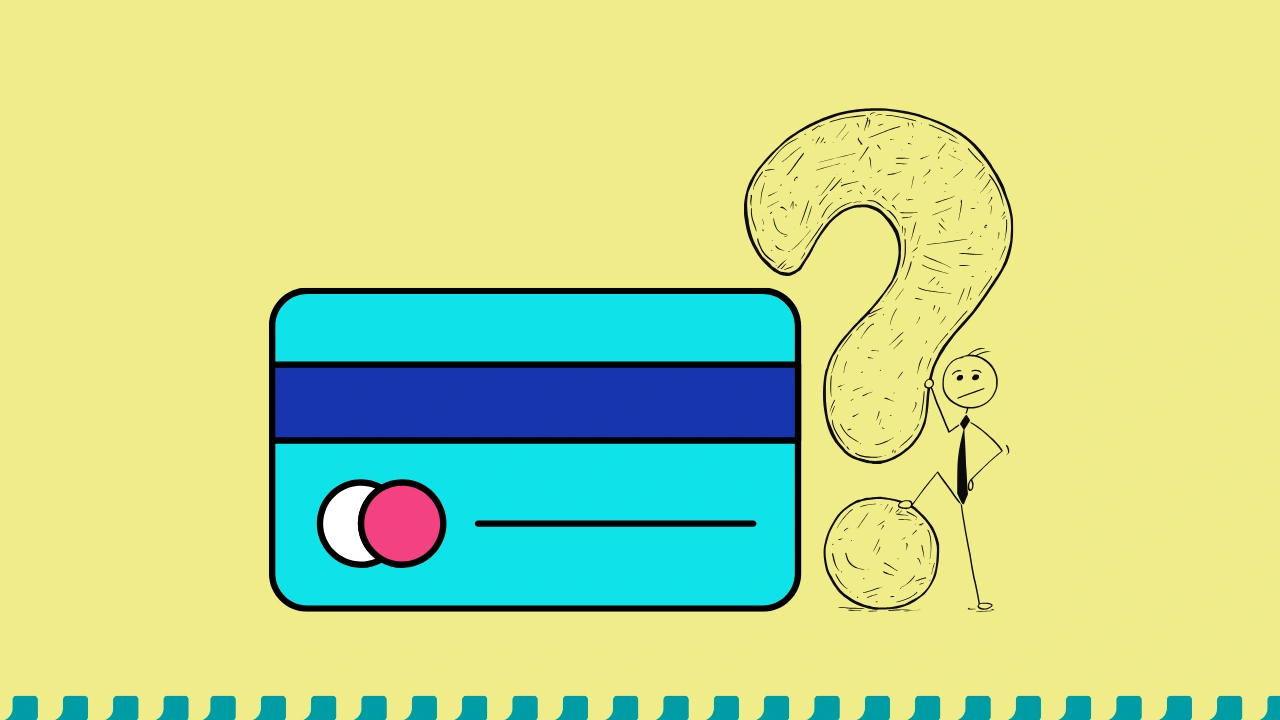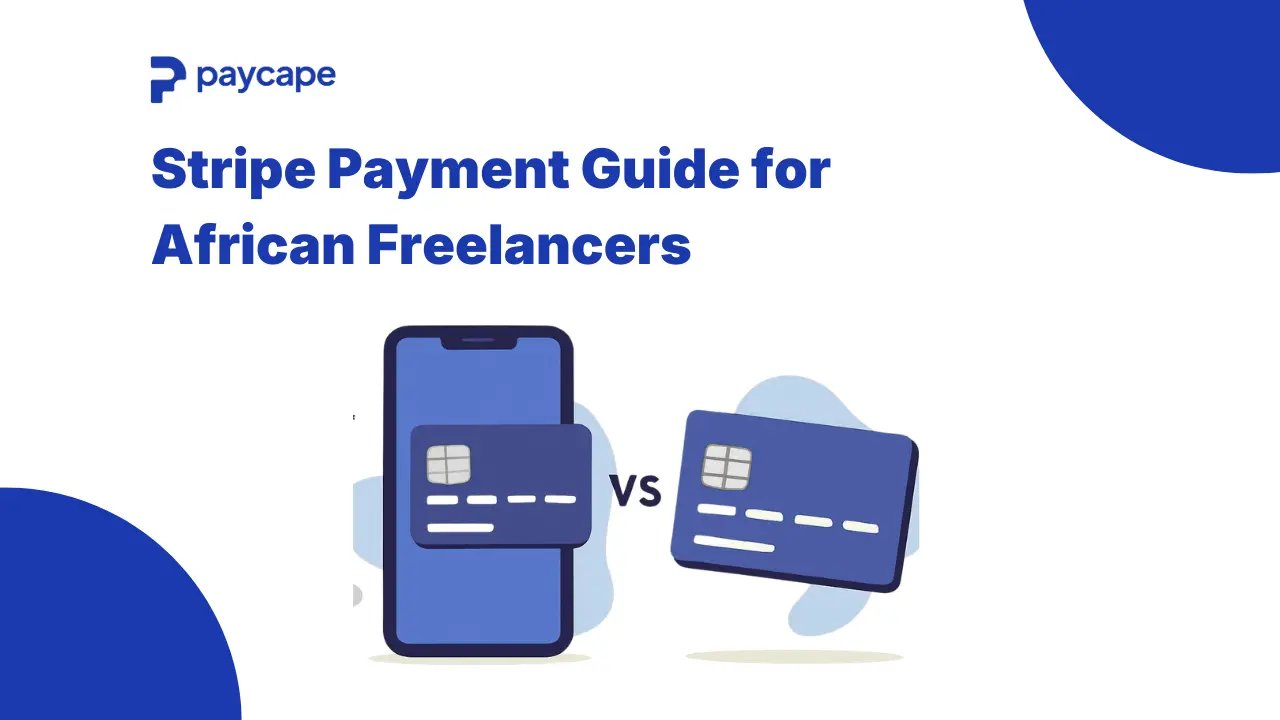As an African, finding a reliable virtual dollar card operator can be difficult, especially because some of the operators have disabled their cards. Also, some of the virtual USD card providers available are quite pricey. And no one wants to take the risk of paying for something pricey and not getting value for it. So, in this article, I’ll answer all your questions on various virtual dollar card operators.
1. Is the Chipper Cash Virtual Dollar Card Still Working?
Chipper Cash virtual dollar card is still offering its services. It can be used for online transactions anywhere visa cards are accepted.
2. Which Virtual Dollar Card is Working in Nigeria?
These are the virtual dollar cards that are currently working in Nigeria: Chipper Cash, Changera, Bitnob, Atlas by Wema, Fundall, Klash, Payday, Coinprofile, Grey, Cardtonic, and Cardify.
3. Does Kuda Give A Virtual USD Card?
No, Kuda does not offer a virtual dollar card. Kuda only offers its users a virtual naira card for local transactions.
4. Can I Use A Grey Virtual Card on AliExpress?
Yes, you can use Grey’s virtual USD card on AliExpress. To do that, follow the steps below to use this virtual USD card on the platform:
- Firstly, ensure your virtual card is fully funded.
- Log in to your AliExpress account.
- “Click” on payment.
- Select “Add a new card.”
- Enter your card details correctly.
- Once that is done, AliExpress will deduct $1 for verification purposes.
5. Who is The Owner of Chipper Cash?
Ham Serunjogi is the co-founder and CEO of Chipper Cash, which was founded in the year 2018. He is responsible for the company’s overall strategy.
6. Is The Barter Virtual Card Still Working?
The Fintech company Flutterwave has decided to discontinue its virtual card service “Barter”. No transaction would be made using the platform.
7. Does Piggyvest Have A Virtual Card?
No, Piggyvest does not currently offer a virtual card service, but Piggyvest offers its customers ways to fund their wallets efficiently via a virtual account number.
8. Why Is Apple Declining My Chipper Card?
This is because the chipper card is not available on Apple Pay or Apple Wallet but on Apple accounts. All you need to do is add your Chipper card details to your Apple account to purchase any Apple products of your choice.
9. Which Bank Has Virtual Dollar Cards in Nigeria?
There are just a few banks in Nigeria that offer their customers virtual dollar card services, which include Uba Bank, Stanbic IBTC Bank, Alat by Wema, Zenith, and Guarantee Trust Bank.
10. What Is The Best Virtual Dollar Card Work on AliExpress?
The best virtual dollar card for AliExpress is the PST.NET virtual dollar card. However, the Grey virtual USD card works perfectly on AliExpress too.
11. How To Order From AliExpress Without A Dollar Card
- Create a Bitnob account.
- Log in to your Bitnob account.
- Tap on the “Start shopping” banner.
- Click on “Let’s get started”.
- Click on “I already have items in my cart”.
- Tick the “Terms and Conditions” box and click on “Next.”
- Click on “Upload screenshot.”
- Wait for your screenshot to be reviewed, then you can view your order summary and Click “Next.”
- Input your details (Country, phone number, and address).
- Click on “Next”, and you will see your overall summary including the fees.
- Click on “Place Order,” and your order has been placed.
12. How Do You Make A Virtual Dollar Card on Flutterwave?
Creating a virtual USD card on Flutterwave is straightforward.
- Firstly, download “Bater” on Flutterwave, then “Sign up.”
- Complete your identity verification and KYC.
- Fund your “Bater account” through your debit card or bank transfer.
- Click on “Create Card.”
- You can either create a custom card or a multifunctional card that can be used for specific purposes or for all your purchases.
Input the amount you would like to fund your dollar card with. You’re done!!
Sadly, Flutterwave has stopped offering virtual dollar cards. They’ve also discontinued their virtual dollar card services.
13. How Much Does The Changera Virtual Dollar Card Cost?
Changera virtual dollar card costs a total amount of $2.5. $1 for the card creation fee and a funding fee of $1.5 for every amount you fund your card with.
14. How To Get a Chipper Virtual Dollar Card
- Log in to your Chipper account.
- Click on “Card.”
- Click on “Claim card.”
- Complete verification requirements.
- Click on “Claim your card.”
- Select “Card type” and Click on “Next.”
- Wait for your card to be created, then Click “Continue.”
Your Chipper Virtual USD Card Is Ready!!
15. Does Payoneer Issue Virtual Dollar Cards?
Yes they do, Payoneer offers a virtual card that you can link with USD, EUR, GBP, or CAD balance. This card can be used anywhere Mastercards are accepted.
16. Does Chipper Cash Work on AliExpress?
Yes, it does, but note that the chipper virtual USD card is available for international transactions on platforms such as AliExpress. Not the virtual naira card.
17. How Can I Withdraw My Funds From Grey?
- Log in to your Grey account.
- Click on “Withdraw” on the Homepage.
- Input the “Amount” you wish to withdraw.
- Select the withdrawal method and click “Withdraw.”
18. Is Bitnob Virtual Dollar Card Functional?
Yes, the Bitnob virtual USD card is still very functional.
19. How Much is a Grey Virtual Dollar Card?
A card creation fee of $4 will be charged from your Grey account and a $1 funding fee upon card creation. You must make sure you have at least $5 in your Grey account before proceeding to create a virtual card.
20. Does Grey Virtual USD Card Work on Apple Pay?
Yes, it does. Make sure that your dollar card is fully funded before making payments on Apple Pay.
21. How To Fund A Grey Virtual USD Card
- Firstly, ensure you have funds in your account. You can deposit in EUR, GPB, and Naira and convert them to USD.
- Select the “Add money” option on the card page and follow the prompt.
- Input the “Amount” (between $2 and $2500) then Click “Continue.”
Note: No additional fees for card funding.
22. What Is The Limit on Bitnob Virtual USD Card?
Bitnob Virtual Dollar Card has a few limits attached to it such as:
- The maximum top-up amount you can add to your card is $5,000.
- The maximum amount a card can hold is $10,000.
23. How to Fund A Cardify Africa Virtual Dollar Card
You can fund your Cardify Africa virtual dollar card by following the card creation process below:
- Click on “Cards” at the bottom of your Homepage.
- Choose the card you would like to “Create.”
- Choose the wallet you would like to fund your card with.
- Enter the “Amount” you would like to fund your account with.
- Input your “PIN.”
- “Click” on the box before the Create tab.
- Click on “Create card.”
The minimum amount needed to create a standard virtual USD card is $8. $3 is for the issuance fee, then a minimum of $5 to fund your account.
Ready to scale your fintech across Africa?
Join Paycape to get discovered, find partners, and stay compliant across West Africa
Join the Waitlist