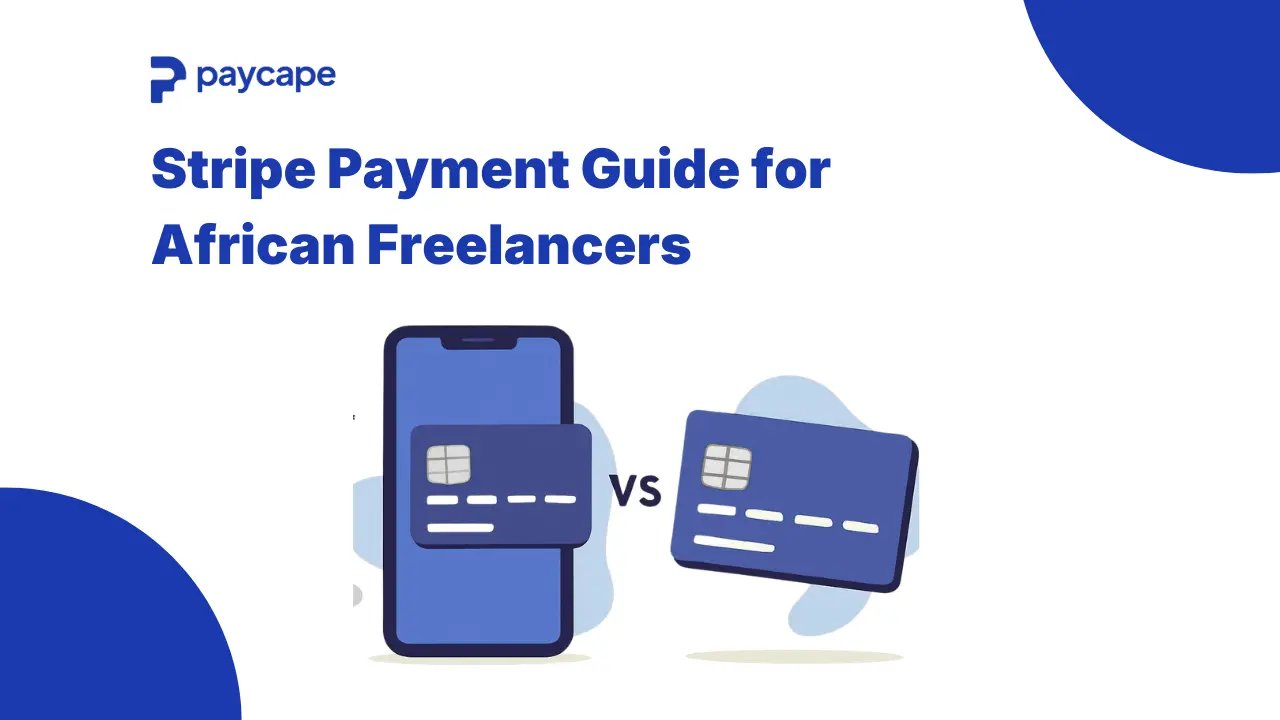Contactless payments allow customers to pay for transactions without physically swiping or inserting a debit or credit card into a POS machine. Mobile payment transfers from bank apps are not the same as contactless payments, in case you were wondering.
The ease and security of contactless payments online are one of the many reasons customers worldwide love them. As more people turn to contactless payments, small businesses must be prepared to offer this option to their customers.
Contactless payment options can work with any type of business. You only need to have the right contactless payment device and know how to use the contactless payment option.
Whether it’s QR code payments, NFC contactless payments, biometric payments, or contactless cards, once you set up contactless payments for business, your customers can begin using this seamless payment method. Contactless payment offers a win-win situation for both businesses and customers.
So, how can you set up contactless payments for businesses? Let’s see!

How to Set Up Contactless Payments For Businesses
Accepting contactless payments is a smart move for any business, e-commerce business, SaaS business, or brick-and-mortar store. The option offers convenience for customers and a boost for your bottom line.
Setting up contactless payments for your business involves a few steps to ensure a smooth and secure transaction process for your customers.
Here’s a general guide to help you get started:
1. Choose Your Partner
Think of it like finding the perfect teammate! Research providers like Square, Stripe, PayPal Here, or Shopify POS, comparing features, pricing, and customer support.
Match their strengths to your needs, whether it’s high transaction volume, advanced inventory management, or a budget-friendly option.
Don’t forget to check online reviews from businesses similar to yours!
2. Gear Up for Action
Time to equip your team! Decide between a dedicated terminal or using your smartphone/tablet (check compatibility with your chosen provider). You’ll need a card reader that supports the payment methods you want to offer, like chip and tap-and-pay.
Consider adding a receipt printer and cash drawer for a smooth workflow.
3. Account Activation
Sign up with your chosen provider, providing basic business information and choosing a pricing plan. Securely link your bank account to receive those sweet payments.
Now comes the fun part – configuring settings! Set up transaction limits, tax rates, and any other preferences that make your business tick.
4. Train Your Team
This step is important. Make sure you empower your staff with the knowledge to handle contactless transactions like champions. Explain the system’s features, troubleshooting tips, and security protocols.
Practice processing payments to ensure smooth sailing for both you and your customers.
5. Spread the Word
Let your customers know about your new payment options! You can display clear signage, train your staff to mention contactless possibilities, and consider offering incentives for initial use.
Remember, a little encouragement can go a long way!
Bonus Safety Tips
- Security First: Choose a PCI-compliant provider that prioritizes data protection with industry-standard encryption. Strong passwords and PINs for your staff are essential too!
- Stay Sharp: Keep your system and software updated with the latest security patches. It’s like putting on your digital armor!
- Fraud Awareness: Knowledge is power! Educate yourself and your team about common scams and red flags to keep your business safe.
- Respectful Interactions: Treat every customer with courtesy and professionalism, regardless of their payment method. Remember, creating a positive experience is key!
Benefits of Contactless Payment For Businesses
Contactless payment is rapidly becoming the preferred payment method for both consumers and businesses. It’s fast, convenient, and secure, offering a multitude of advantages over traditional cash and card transactions.
Here are some key benefits of contactless payment for businesses:
- Faster checkout times: Customers can tap their cards or phones to pay in seconds, reducing checkout lines and improving customer flow. This means happier customers and more sales.
- Reduced labor costs: With faster transactions, you can potentially need fewer cashiers, saving on labor expenses.
- Convenience and ease of use: Contactless payment is a smooth and effortless experience for customers, leading to higher satisfaction and loyalty.
- Reduced risk of errors: No more manually entering card numbers or dealing with cash handling mistakes.
- Reduced risk of fraud: Contactless payments use secure chip technology and encryption, making them less susceptible to skimming and fraud compared to traditional card swiping.
- Higher average order value: Studies have shown that customers tend to spend more when using contactless payment, as it feels less like a tangible expense.
- Reduced cart abandonment: Faster checkout times and the ease of contactless payment can lead to fewer abandoned carts at the online checkout stage.
- Real-time transaction tracking: Get instant updates on eCommerce sales and customer behavior for better business insights.
- Reduced need for cash management: No more counting cash or dealing with security risks associated with cash handling.
- Better data for eCommerce marketing and loyalty programs: Contactless payments can provide valuable data on customer spending habits, which can be used for targeted marketing and loyalty programs.
Disadvantages of Contactless Payment For Businesses
While contactless payment offers many benefits for businesses, it’s important to acknowledge potential drawbacks and challenges to ensure informed adoption.
Here are some disadvantages of contactless payment for businesses to consider:
- Fraudulent transactions: While less common than with traditional swiping, contactless payments can still be vulnerable to fraud, especially with higher transaction limits or lack of PIN verification.
- Chargebacks: Customers can dispute contactless transactions more easily than cash or chip-and-pin payments, potentially leading to chargebacks and lost revenue.
- Data security: Businesses need robust data security measures to protect customer information associated with contactless transactions.
- Infrastructure costs: Setting up and maintaining contactless payment systems can involve upfront costs for equipment and software.
- Technology dependence: Businesses become reliant on technology and internet connectivity for processing payments, leading to potential downtime and lost sales if systems fail.
- Integration with existing systems: Integrating contactless payment systems with existing accounting or point-of-sale software may require additional investments and technical expertise.
- Accessibility concerns: Some customers with disabilities may find contactless payment technology difficult to use.
- Limited reach: Not all customers, particularly older demographics or those in underbanked areas, may be comfortable or equipped with contactless payment methods.
- Minimum transaction limits: Some contactless systems have minimum transaction limits, potentially excluding customers who want to make small purchases.
- Transaction fees: Businesses may incur transaction fees for contactless payments, depending on the provider and transaction volume.
- Lack of transparency: Some customers may prefer the tangible proof of cash or a printed receipt, which can be less readily available with contactless transactions.
Best Contactless Payment For Small Businesses
Selecting the ideal contactless payment system for your small business can feel overwhelming with so many options available. But fear not!
Here’s a breakdown of the best contactless payment machines for small businesses:
- Square: Streamlined and user-friendly, Square excels at basic card acceptance and sales management. Its free plan covers essential features, and affordable hardware options make it a budget-friendly choice.
- Shopify POS: Seamlessly integrates with your Shopify store, making it ideal for online-to-offline businesses. Its intuitive interface and diverse payment options (including Apple Pay and Google Pay) ensure smooth transactions.
- Stripe: A powerhouse for expanding businesses, Stripe offers robust features like recurring payments, subscriptions, and international transactions. Its API integration allows customization with other tools, making it a favorite among tech-savvy entrepreneurs.
- Zettle by PayPal: Boasting no monthly fees and multiple payment methods like contactless cards, QR codes, and invoices, Zettle is a versatile option for diverse business models. Its seamless integration with PayPal simplifies your workflow.
Learn how to open a PayPal business account in Nigeria here.
- Toast: Designed specifically for restaurants, Toast offers features like tableside ordering, menu management, and loyalty programs, streamlining the dining experience.
- Clover: Ideal for businesses requiring advanced inventory and employee management, Clover offers POS features like purchase orders and employee time clocks.
- eHopper POS: A budget-friendly option with a free basic plan for essential features like card payments and basic reporting.
- SumUp: No monthly fees and a simple pay-as-you-go pricing structure make SumUp appealing for businesses with occasional or fluctuating transaction volumes.
Ready to scale your fintech across Africa?
Join Paycape to get discovered, find partners, and stay compliant across West Africa
Join the Waitlist