Thanks to various virtual dollar card operators, we no longer need to travel across oceans to pay for goods and services internationally. We can now make payments easily from the comfort of our homes through the use of virtual dollar cards. Additionally, we don’t need to bother about high conversion rates as these operators try to be generous with their rates. One of these virtual dollar cards that has made things easier for us is the Chipper Cash virtual dollar card.
In this article, we will tell you all you need to know about the Chipper Cash virtual dollar card. Without further ado let’s get into it!
What Is Chipper Cash Virtual Dollar Card?
Chipper Cash virtual dollar card is a pre-funded card that helps with making international payments online to platforms like Netflix, Apple, Spotify, Google, Ali Express, Alibaba, Amazon, Fashion Nova, Shein, etc. You can access the Chipper Cash virtual dollar through your Chipper wallet.
How To Open A Chipper Cash Account

Before you can access your Chipper Cash virtual dollar card, you’ll have to open an account with them. Below are the steps for opening an account with Chipper Cash.
- Go to Google Play store or App Store and download/Install the Chipper Cash app
- Once the app has been downloaded, click on open
- Click on open free account
- Select how you want to get your verification code. Note: As at the time this article was written, getting the verification code through your number wasn’t possible

- Go to your email and copy the OTP sent
- Input the OTP
- Once you’ve put in the OTP, you’ll be told to fill in necessary details e.g., name, date of birth, address, citizenship, and postal code
- Create your pin
- Verify your account to gain access to the dollar card

How To Get Chipper Cash Virtual Dollar Card
Getting a Chipper Cash virtual dollar card isn’t necessary, but before you can do so, you’ll be asked to provide your ID. However, before you can create your Chipper virtual dollar card, you’ll have to create a dollar account.
Follow the steps below to create your Chipper dollar account.
- Firstly, fund your account with at least $5(convert this to your country’s currency to know how much you’ll be funding your account)
- Convert the amount to dollars
- Now, click on the icon with your country’s flag

- Select create new account

- Click on USD

- Select Create USD account
- Then verify your account by providing your ID card and phone number
- After completing your verification, click create USD
Your dollar account is ready!
How To Create A Chipper Cash Virtual Dollar Card
- After you open your dollar account, at the bottom of your screen, you’ll see the cards tab
- Click on the tab
- Click on claim USD card
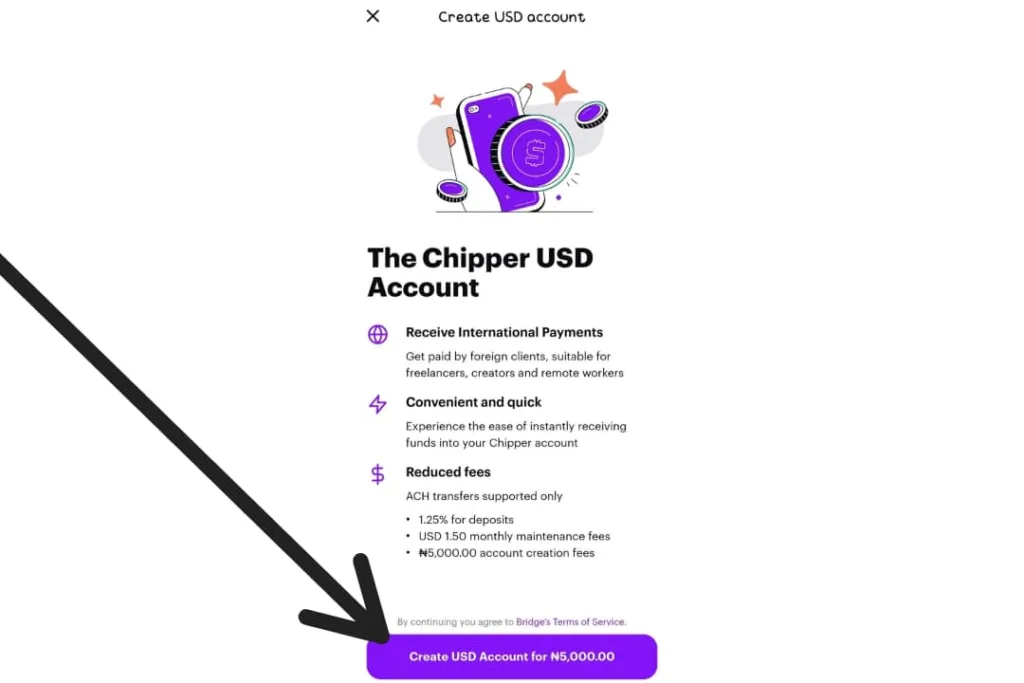
You now have a Chipper Cash virtual dollar card.
N/B: Chipper Cash charges $1.50 monthly for account maintenance. This amount is usually deducted on the 28th of every month. It also takes 1.25% for your deposit.
How To Fund Chipper Cash Virtual Dollar Card
Here are the steps you can follow to fund your Chipper cash dollar card:
- Select your USD card, then click on Top-up
- Click on the drop-down arrow at the top-right section of your screen
- Select your already funded USD account
- Enter the amount you’d like to top up
- Tap on Top up
- Read your transaction details and click on confirm
- The amount will be added to your card balance
- Click on Done
Your USD card is successfully credited.
What Is Chipper Cash Virtual Dollar Card Limit?
Below are the spending, funding, and withdrawal limits for the Chipper Cash virtual dollar card in Nigeria, Uganda, and Ghana.
| Country | Funding | Spending | Withdrawal |
| Nigeria | Maximum Daily Funding Limit – ₦80,000 (24 Hours) Maximum Monthly Funding Limit – ₦4,000,000 Maximum Quarterly Funding Limit – ₦4,000,000 | Maximum Daily Spend Limit – ₦1,000,000 Maximum Monthly Spend Limit – ₦4,000,000 | No limit |
| Uganda | Maximum Funding Limit – UGX 3,500,000 daily Minimum Funding Limit – No Limit Maximum Card Load Amount per transaction: UGX 3,500,000 Maximum Card Load Amount per 24 hours: UGX 3,500,000 Maximum Card Load Amount per Month: UGX 16,000,000 | Maximum Domestic Spend limit per transaction – UGX 3,500,000 Maximum Domestic Spend limit per daily – UGX 3,500,000 Maximum Domestic Spend limit per Month – UGX 16,000,000 Maximum International spend limit per transaction – UGX 1,880,500 Maximum International spend limit per day – UGX 3,500,000 Maximum International spend limit per month – UGX 16,000,000 | Maximum Withdrawal – UGX 3,500,000 daily Minimum Withdrawal – No Limit |
| Ghana | Maximum Daily Funding Limit – GHS 15,000 (24 Hours) Maximum Monthly Funding Limit – GHS 60,000Maximum Quarterly Funding Limit – GHS 180,000 | Maximum Daily Spend Limit – GHS 15,000 Maximum Monthly Spend Limit – GHS 60,000 | No limit |
How Many Countries Can Use Chipper Cash Virtual Dollar Card?
Currently, Chipper Cash operates only in Ghana, Nigeria, Uganda, Rwanda, and the United States of America.
How To Contact Chipper Cash Customer Service
Chipper Cash has various ways you can get in touch with their customer service. Below are some you should know:
- In-App Support: You can speak to any Chipper Cash customer support agent within the mobile app. At the top left of your screen, you’ll see a ?. Click on it, and you’ll have a chance to speak directly to an agent or review already answered questions.


- Email Support: Chipper Cash can also respond to your queries via their email. You can reach out to them at support@chippercash.com
- Social Media Channels: You can reach out to Chipper’s customer support team on their social media channels. The platform is active on X, Facebook, and Instagram. You can also tag them on your post to get quick responses.
Final Thoughts
Now that you have an idea of how to create a Chipper Cash virtual dollar card, you can go ahead and pay for that subscription you couldn’t pay for. With Chipper Cash, you don’t have to bother about transparency. The platform does its best to let you know where your funds go whenever it is deducted.
Lastly, always ensure that your Chipper Cash virtual USD card is funded. This is because Chipper Cash charges a fee for any transaction done when you don’t have sufficient funds.
Frequently Asked Questions
To convert your local currency to dollars, follow the steps below:
– Log in to your Chipper Cash account.
– Click on “Convert” on your Homepage.
– Input your preferred amount.
– Click “Next” to view the amount and the exchange rate.
– Click on “Confirm” to finish the process.
Chipper Cash is available in Visa Cards, and you can use it anywhere.
Yes, you will need your bank verification number (BVN) to verify your chipper cash account in order to be able to make transactions.
This is because your card has been declined multiple times due to insufficient funds on your card. Ensure you fund your card to avoid your transactions from declining.
Ready to scale your fintech across Africa?
Join Paycape to get discovered, find partners, and stay compliant across West Africa
Join the Waitlist



