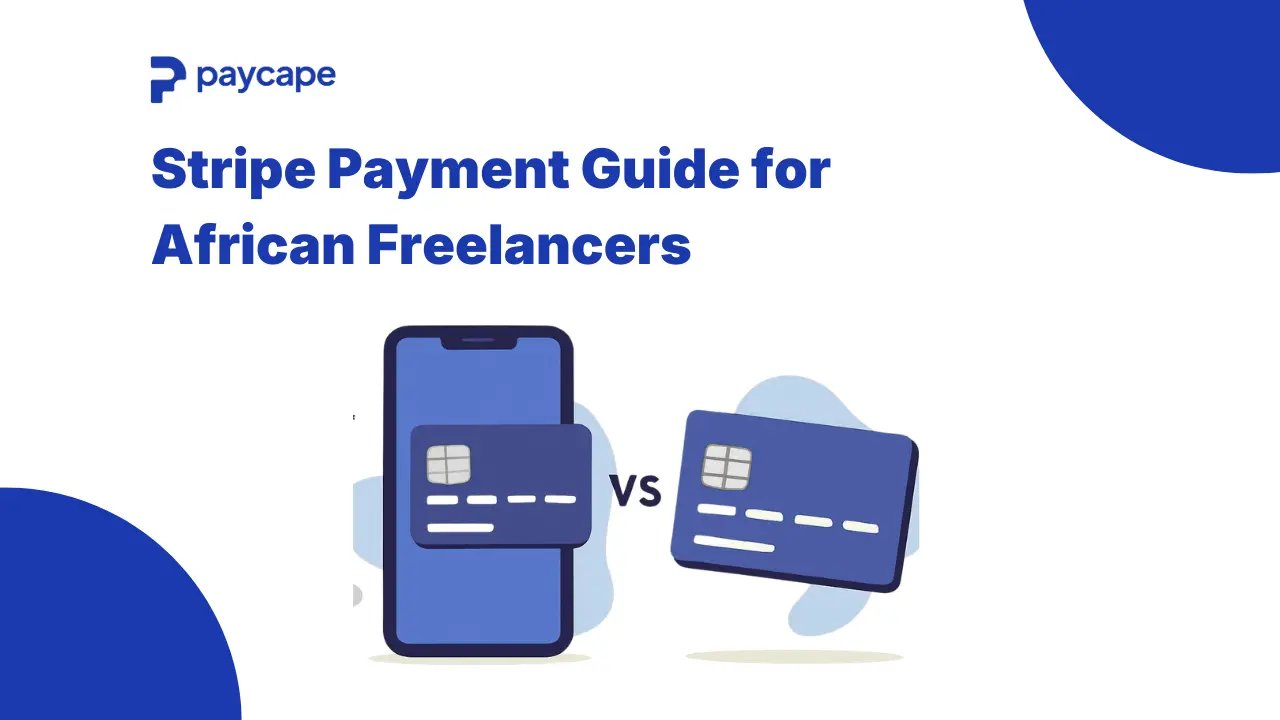Now that you have gotten a prepaid meter, you will no longer have to pay huge bills. No more electricity workers harassing and visiting utility offices for a top-up. You now have full control of your electricity payment, but with the responsibility to subscribe to your prepaid meter yourself.
In this article, you will see a step-by-step guide on how to subscribe to your prepaid meter. You will also discover the electricity distribution company that is in charge of the electricity in your area.
What Is a Prepaid Meter?
A prepaid meter, also called a prepayment meter, is a type of electricity meter that allows consumers to pay for electricity before usage. Unlike the traditional meter, where you will be given a monthly bill for the electricity you have consumed, prepaid meters require that you purchase a smart card and input the 12-digit token into the prepaid meter machine.
How To Subscribe To Your Prepaid Meter
Subscribing on your prepaid meter is as easy as when you buy airtime or data on your mobile network. The first thing you must be certain of is your meter number. This is a unique number for every prepaid meter. To find your meter number, you can check your meter or previous electricity bills.
The next thing is to choose a preferred payment method. This could either be online or offline. The Online method can be categorized into two different types, making payment on the official platforms or using your banking or mobile money app. Read below to see the steps for each.
Online Methods
You can subscribe to your prepaid meter by logging in to your electricity company’s website. You can follow the steps below to get this right:

- Visit your distribution company’s website e.g. IKEDC, AEDC, etc
- Register an account on the website using your meter number.
- Then enter the amount you want to subscribe for.
- Click on ‘Recharge Now’ or look for a button with the same purpose.n the option.
- You can either pay with your debit/credit card or a payment option available.
- You will receive a notification of your 12-digit token via SMS or email.
- Carefully input the 12-digit token to your meter using the keypad.
- Then, press the enter button or blue button, and the electricity unit on the meter will be updated.
- Subscription completed.
The other online payment method that you can try is paying through your banking app. This can either be through bank apps or mobile money. Once you have any of the apps installed on your device, you can follow the steps below:
- Search for the ‘Electricity Bills’ or ‘Prepaid Recharge’ option on your mobile app.
- Then, look for your electricity distribution company based on your location (e.g. IKEDC, AEDC, etc).
- Input your meter number and the desired amount.
- Confirm and make payment.
- You will get the 12-digit token upon successful payment.
- Enter the token of your meter and your unit will be added immediately.
Offline Methods
For offline payments, you can visit the electricity company close to you or mobile money vendors. For this payment method, you can pay either with cash or a card. You can also pay using a transfer.
Electricity Distribution Company Office in your Area:
- Visit your nearest DisCo office in your area and ask for the bill payment department.
- Then you will be asked to provide your meter number and the amount you want to recharge.
- The payments will be made and you will receive a printed 12-digit token.
- Once you get home, recharge the token on your meter.
- Subscription completed.
Visit The Designated Mobile Money Agents

- Visit any designated POS agent near you with you.
- Tell them you want to make a prepaid meter payment
- Provide your meter number and the amount you want.
- Make payment and you get your printed 12-digit token.
- Once you get home, enter the token into your meter.
- Subscription completed.
Conclusion
As you have seen, subscribing to your prepaid meter is simple. By choosing any of the methods above, you can easily subscribe on your prepaid meter. Don’t forget that your meter number is the most important in all of these. Punch in the right 12-digit token and you are good.
Frequently Asked Questions On Prepaid Meter
Where Is The Nearest Electricity Distribution Company (DisCo)?
There are many DisCo offices in Nigeria, which is why it is important you know your local DisCo before you recharge your meter. Also, each of these companies has their website and procedures. Below is the list of some major DisCo in Nigeria;
- Ibadan Electricity Distribution Company (IBEDC): IBEDC covers Oyo, Osun, Ogun, Kwara and part of Ekiti and parts of Niger States.
- Kano Electricity Distribution Company (KEDCO): KEDCO covers Kano, Katsina and Jigawa States.
- Kaduna Electricity Distribution Company (KAEDCO): KAEDCO provides services to Kaduna, Zamfara, Sokoto, and Kebbi States.
- Port Harcourt Electricity Distribution Company (PHED): PHED serves Rivers, Akwa Ibom, Cross River and Bayelsa States.
- Ikeja Electricity Distribution Company (IKEDC): IKEDC covers Lagos and parts of Ogun States.
- Jos Electricity Distribution Company (JED): JED provides services to Plateau, Gombe and Bauchi States.
- Abuja Electricity Distribution Company (AEDC): AEDC covers Federal Capital Territory, Kogi, Niger and Nasarawa States.
How Do I Activate A New Prepaid Meter?
The simplest way to activate a new prepaid meter is to contact the electricity distribution company (DisCo) in your area. They might likely tell you to come to their office or send their operator to come over to your location and activate your meter.
Most times, an operator will come to your place to install the meter and activate it. You will also receive a prepaid card with your meter number on it.
Remember that this activation process differs depending on your electricity company. Make sure you contact them to have up-to-date information for your area.
How Do I Get A New Prepaid Meter?
To get a new prepaid meter, you can visit the electric company that covers your location. This can be Mojec prepaid meter, IBEDC prepaid meter, etc.
Ready to scale your fintech across Africa?
Join Paycape to get discovered, find partners, and stay compliant across West Africa
Join the Waitlist