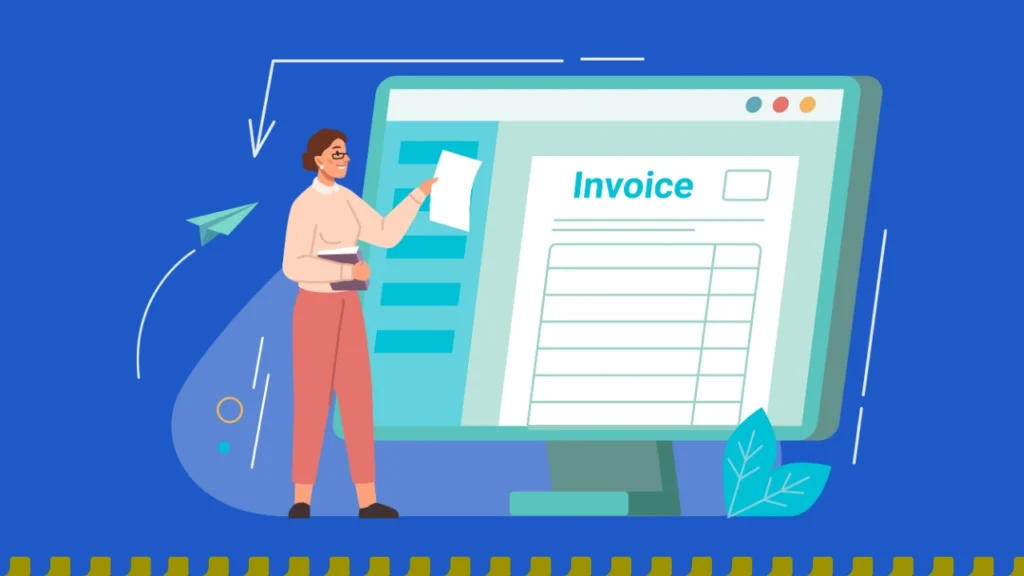Whether you run a startup with a bootstrapped budget and a team of two, or a fully blown firm with a dedicated accounts department and hundreds of employees, streamlining your invoicing process is crucial for business success. You don’t need to waste hours chasing down missing information, correcting errors, and printing and mailing invoices anymore.
In today’s fast-paced digital world, there are several online invoicing software available that can automate invoice production and reduce invoice mistakes. This will enhance cash flow, and keep your finances organized, saving a significant amount of time. Read on to learn more about online invoicing software.
What is Online Invoicing Software?
As the name implies, online invoicing software is the online tool used to cut out the paperwork on invoicing. With the aid of a phone, computer, or tablet, with access to the internet, you can use the online invoicing software. An internet connection is important because your invoices are saved in the cloud which makes your financial documents organized in one easy-to-use platform.
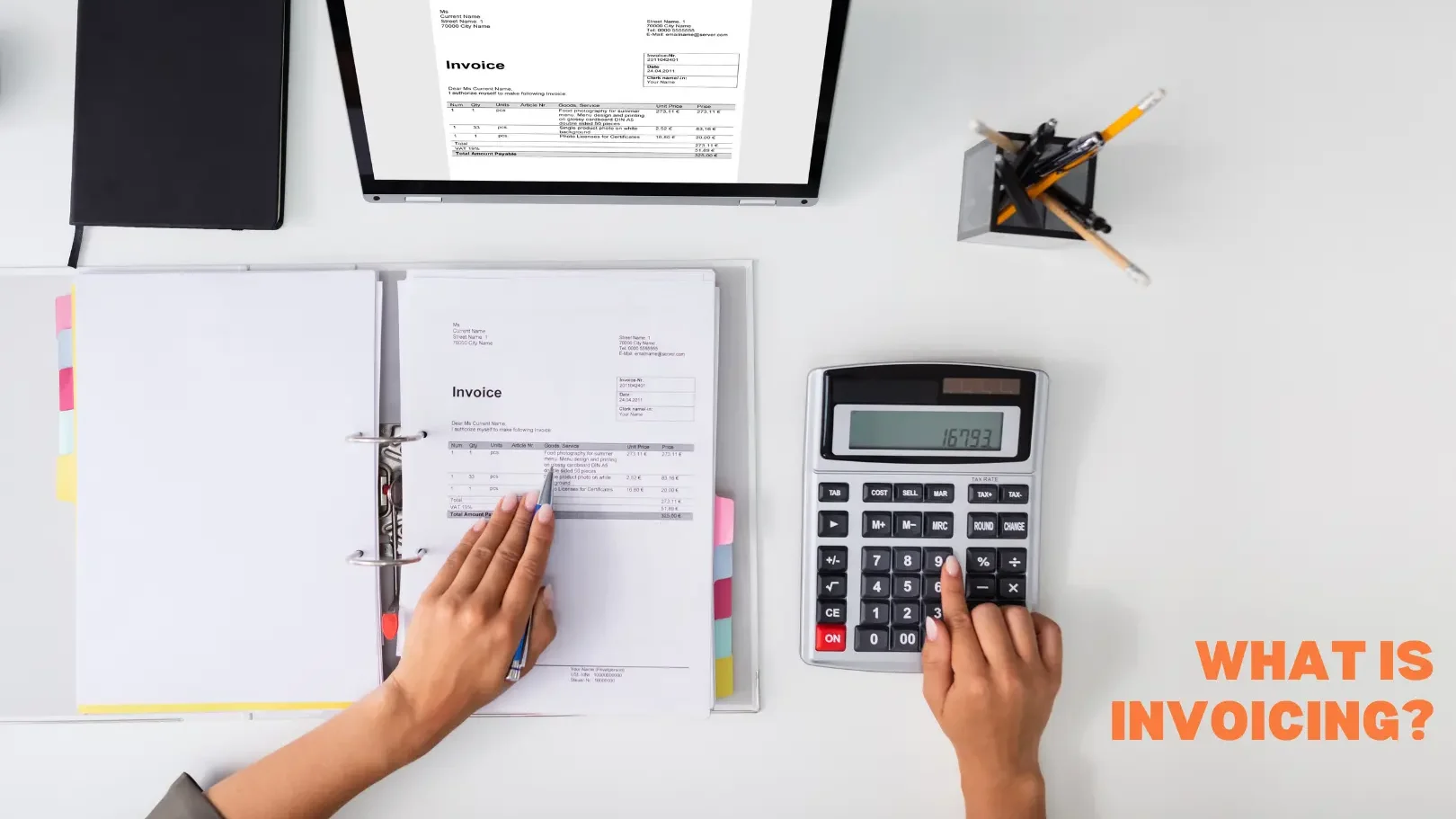
Online invoicing software is mostly user-friendly and easy to use, especially if you have no prior accounting expertise or experience. It will ensure that all legally essential information is imputed accurately. By using this software, you can manage multiple invoices within minutes on any device connected to the internet. You can also use some of the platforms to connect your bank account for automatic bank reconciliation.
What are the Benefits of Digital Over Traditional Invoicing?
As technology advances, there are also more innovations in the field of invoicing. Beyond the traditional paperwork, discover how digital invoicing can revolutionize your business by enhancing accuracy, payment processes, record keeping, etc.
Better record-keeping
Online invoicing software generally tracks all invoicing activities, giving your organization organized and accessible documentation of your billing history. This eliminates the need to manually file and look through stacks of paper bills. Everything is arranged with only a few clicks.
Improved accuracy
Online invoicing software lowers the possibility of human mistakes, resulting in bills that are accurate and consistent. With automatic calculations and pre-filled templates, you can say goodbye to the days of figure crunching and double-checking.
Faster payment processing
Online invoices can be provided rapidly, allowing clients to make payments quickly. This not only increases cash flow for businesses but also shortens the time it takes for them to receive payments. No more waiting for mail or fretting about misplaced cheques.
Enhanced security
Online invoicing offers greater security compared to paper invoices. It can be encrypted and protected from unauthorized access, ensuring that sensitive financial information remains confidential. With secure online invoicing and payment processing tools, businesses and their customers can have peace of mind.
Eco-friendly
Online invoicing can also help to make your business more sustainable and ecologically friendly by reducing the need for paper and physical shipping. It lowers the carbon footprint associated with paper manufacture, printing, and shipping. Going digital is beneficial to both the business and the environment.
Factors to Consider When Selecting an Online Invoicing Software
With the advancement of several invoicing software online, it is important to be able to make an informed decision when selecting a platform. Some of the key things you must keep in mind are:
- Pricing: Determine the cost of the program, taking into account both upfront costs and any continuing subscription or transaction charges.
- Features and functionality: Evaluate the various features provided by the platforms and determine the ones that are most important to your business needs.
- Scalability: Determine whether the software has plans to scale up with your company and handle a rising quantity of invoices and clients.
- User-friendliness: Make sure the platform has an intuitive interface and is simple to utilize since this will save time and shorten the learning curve for you and your staff.
You must also check the invoicing software’s integration possibilities with your existing tools, like your accounting software or payment processor. Some of the platforms you can use for online invoicing are Zoho Invoice, Xero, Invoicely, etc.
How to Generate Invoice Online
You can use an online invoicing platform to generate GST-compliant invoices in a fast and efficient way. After you have chosen your preferred online invoicing software, you can follow the steps mentioned below:
- You fill in your details, name and logo, and that of your client into a template provided on the platform.
- You then add a brief description of the purpose of the invoice. You must also fill in the date you issued the invoice.
- You include the services/products that have been rendered, their prices, and taxes, where applicable.
- You can also mention your business and payment terms and preferred mode of payment.
Once you are done, you can review the invoice and send it to your clients using the online invoicing software. If you need to produce invoices online on a recurrently, you can choose the appropriate interval, which is the period for delivering the invoice. Once you’ve done that, you will be able to send the same invoice to your clients regularly.
On some platforms, you can also choose auto-billing if you want to automate the invoicing process and collect money directly through your payment method.
Conclusion
Don’t wait any longer to ditch the paper chase and embrace the digital age. With a variety of user-friendly and affordable online invoicing solutions available, there’s a perfect platform you can use to revolutionize the way you manage your invoices.
Choose one that allows you to create personalized invoices, automates payment collection, connects with other business tools, generates informative reports, and is mobile-friendly. Finally, you must ensure your ideal invoicing solution meets your present invoicing requirements and is within your expense. It must also have the flexibility to assist your organization as it expands.
Take control of your finances, free up valuable time, and empower your business to thrive with the power of online invoicing. Start using online invoice software for your business today and see it for yourself.
Frequently Asked Questions
What is online billing software?
Online billing software is an accounting system for invoice processing and payment services. Organizations can automate and streamline their accounting process. Just like online invoicing software, billing software makes it easier to charge consumers for the products or services they have received.
What is the difference between a bill and an invoice?
Both bill and invoice are used in requesting with a slight difference. An invoice is a detailed document used to request payment and is issued before payment. A bill is rather a simple form of payment that can be issued before or after payment. Invoice is often between B2C, like freelancers, while the bill is often between B2C like in restaurants.
Why do we use invoice software?
Online invoicing software is used to improve the cash flow and manage the financial health of a business. This helps make you more efficient by saving you time, cost, effort, and resources. Online invoicing software gives your business a professional appearance.
What information is mandatory for invoicing?
When creating your invoice, 5 things are crucial you put on it.
- The name of the business and the address of your customer.
- The details of your business as well.
- The date you issued the invoice and the supply date of the product or service.
- A detailed and clear description of the product or service you are offering.
- Your preferred payment method and the due date.
What is the opposite of an invoice?
From a general perspective of accounting, finances, and bookkeeping, the opposite of an invoice is a credit note or a credit memorandum. An invoice requests payment for goods or services, while a credit note reduces the amount owed by showing a return, refund, or discount.