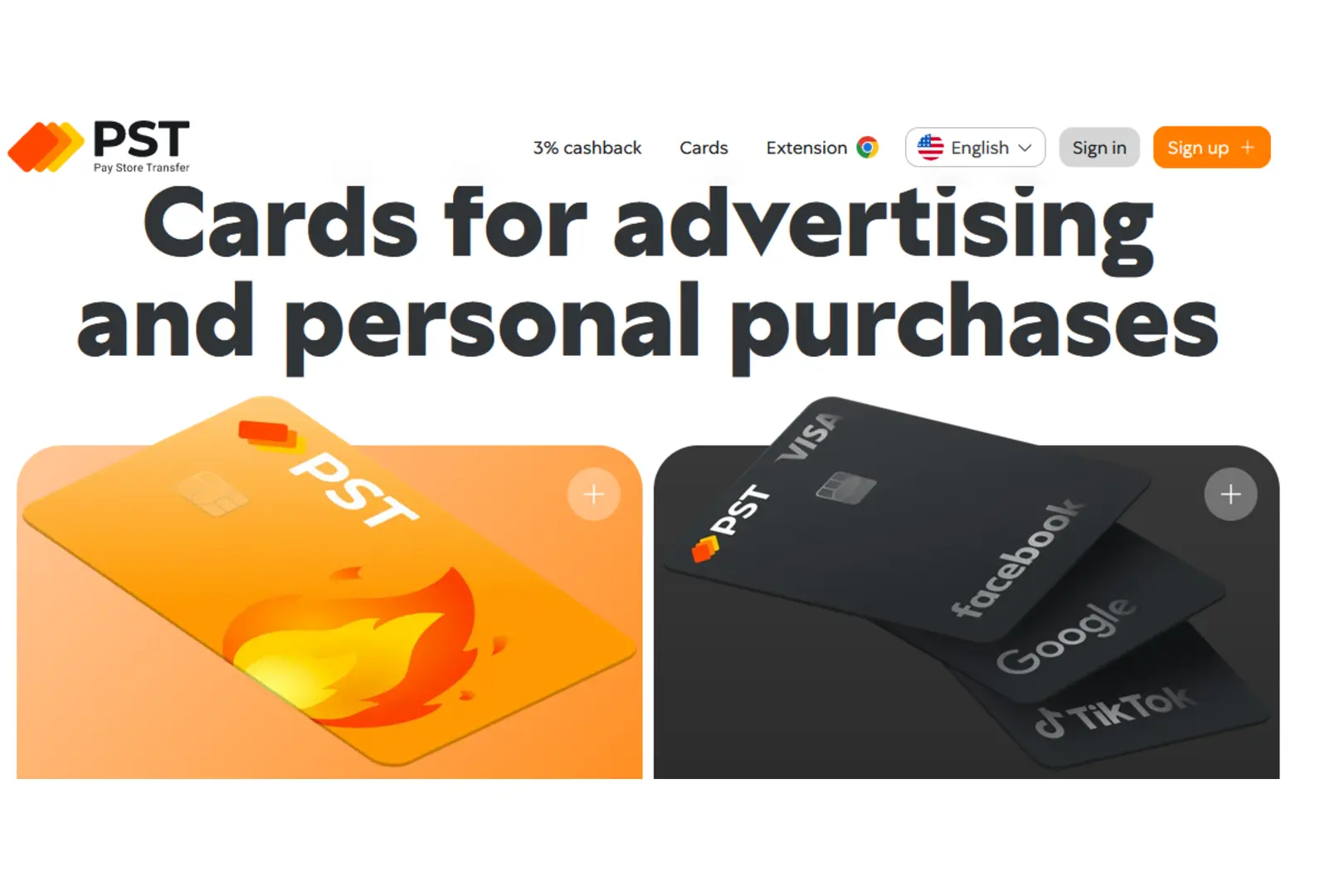Did you know that there’s a virtual dollar card that can help you pay for various ads such as X ads, Google ads, YouTube ads, and Facebook ads easily? Well, PST.Net is a reliable virtual USD card operator that helps users pay for various ads and also make purchases online easily. Furthermore, the PST.Net virtual dollar card is easy to use and it’s easily accessible. In this article, you’ll learn how to create a PST.Net virtual dollar card, fund it, and also make it for purchases. But first… What Is PST Virtual Dollar Card? A virtual dollar card is a digital version of a physical debit or credit card that is designed specifically for online transactions. It provides a secure and convenient way to make payments online, without the need for cash or physical cards. Additionally, virtual dollar cards are often used for international transactions. This is because they offer competitive exchange rates and low fees. PST.NET supports various languages like Bulgarian, German, English, French, Hindi, Italian, Japanese, Portuguese, Russian, Spanish, Thai, Turkish, Ukrainian, and Chinese (Traditional). Key Features of PST.Net Key Benefits of Using PST.Net Virtual Dollar Card Below are some benefits associated with using a PST virtual dollar card: Getting Started With PST.Net Virtual Card One outstanding thing about PST.NET is that you can create an account with them by using your Google account, Email address, or Apple ID. PST.Net also makes it possible for users to create an account through their WhatsApp or Telegram bot. To create an account with PST.NET, follow the steps below: How to Create a PST.Net Account Below is how you can create a PST.NET account by using your Google account: Your PST.NET account is ready. How to create a PST.NET Account Through WhatsApp Bot How to create a PST.NET Account Through the Telegram Bot After you’ve created your PST.NET account, you’d need to verify your account. While verifying your account, you don’t need to put your address. All you need is your name, country of citizenship, and date of birth. Once you’ve provided the details, you can click on continue. PST.Net will send a message to you confirming your verification. How to Fund Your PST.Net Account PST.Net has various ways in which users can fund their accounts. Users can fund their accounts through cryptocurrencies, Visa cards or Mastercard, ACH payments, and platforms like Webmoney, Wise, Skrill, Payeer, etc. If you wish to fund your PST account, you can follow the steps below. How To Fund Your PST.Net Account With Your Crypto Wallet Note: Any deposit that’s less than $50 will attract a $5 fee. How To Fund Your PST.Net Account With Your Visa Card/ Mastercard How To Fund Your PST.Net Account Through Payment Platform Note: This method isn’t advisable. It’s best you fund your account through your crypto wallet. Now that you know how to create and fund your PST.Net account, it’s time to create your virtual dollar card. Does PST Have a Virtual Dollar Card? Yes, PST.Net offers its users the chance to create multiple PST virtual dollar cards for various payments. If you’re a new user, PST.Net offers a virtual dollar card that can be claimed without having to do your KYC. Furthermore, if you wish to create a virtual dollar card with PST.Net, you must note the following: How to Create PST.Net Virtual Dollar Card PST. NET Ultima Virtual Dollar Card If you’re choosing the Ultima card, you’ll be required to pay for the card either weekly, monthly, or yearly. The starting amount you can have on the card is $50. To top up the card, you can do that through your Mastercard or Visa card. However, for the transaction, you’ll be charged 8.0% of any amount you’ll be finding your card with. Additionally, you also need to add a $15 fee tariff fee to the amount you’d be funding your card with. If you wish to get a 3D secure card, you’d be charged a $2 fee for the weekly plan, $1 for the monthly plan, and $0 for the yearly plan. Note: If you choose to make payments with your Visa card, you won’t be allowed to get a 3D secure card. Furthermore, the card is not compatible with Apple Pay, Google Pay, etc. e-wallets. Attempts to attach the card to e-wallets will result in deactivation of the card. If you also try to pay for the card through another form of payment that isn’t the payment network provided, your funds will be lost. How To Create Other PST.NET Virtual Dollar Card Below are other PST.Net virtual dollar cards you can try out. PST.NET Universal Virtual Dollar Card For Advertisement This dollar card has two types of cards under it. It has the Visa 3D secure and non-secure card and the Mastercard 3D secure and non-secure card. These cards have a 6% deposit fee and a $0 transfer fee. The universal dollar card also has a category of cards that has a “Free in private label”. These cards have a 3% deposit fee and a 3% cashback fee. To create this card, all you need to do is: Note: If you wouldn’t want to use one card for your advertisement payment, you can decide to pay for the ad cards individually. PST.NET Private Virtual Dollar Card You can find this PST.Net virtual card by clicking the tab represented by three straight lines at the top right of your screen. This offer gives users the liberty to create at least 100 cards per month and they are entitled to a 3% cashback price. One outstanding feature of this card is that you can use it to track your team’s expenditures with ease. Additionally, PST.Net’s private virtual dollar card offers reduced top-up fees to users. Furthermore, the private virtual dollar card offers three pricing plans. These plans include; PST.Net Private Virtual Dollar Card Pricing Plan How to Fund Your PST.Net Virtual Dollar Card You can easily fund your PST.Net virtual dollar card from your PST account. To fund
Trending Now