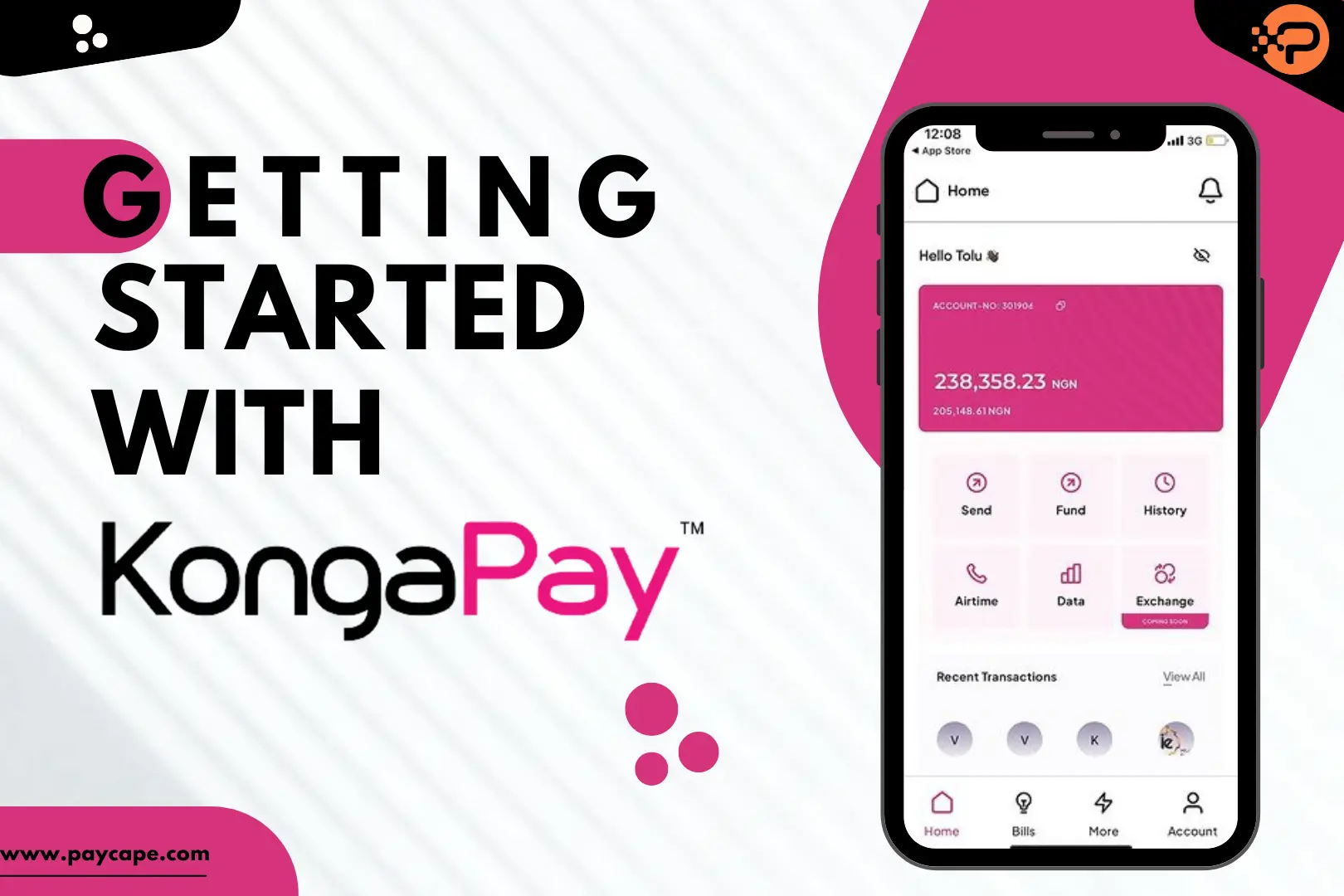Have you ever wanted to make all your transactions on a single platform, even for your online shopping? Having a KongaPay account will allow you to easily shop on the Konga app and do other transactions like bill payment, airtime data top-up, etc. In this blog post, you will learn about the financial services that are offered on the KongaPay account. You will learn about its security measures, how you can get started, and see what the current users are saying. What is KongaPay? KongaPay is a mobile payment platform where you can make fast and secure transactions. It was first created to make the shopping experience on the Konga platform seamless but has now grown into an independent mobile money operator. KongaPay was first introduced to Nigerians in July 2014, and it has grown over the years to serve over 50000 customers. The platform has a license from the Central Bank of Nigeria (CBN). The Nigerian Deposit Insurance Corporation (NDIC) also insured the deposits on a KongaPay account. If you like or make a lot of transactions then you might want to open a KongaPay account to start your experience on the platform. How to Open an Account on KongaPay? Opening an account on KongaPay is a simple and easy process. You can start your onboarding registration either on their website or you can download the KongaPay on the Play Store or App Store. When you get on the KongaPay platform, you will be asked basic KYC questions such as your occupation, valid phone number, email address, and nationality, which is going to be Nigerian. You must know that there are different tier levels on the KongaPay account, the Lite, Classic, and Premium. Each of these tier levels has different amount limits on the transactions you can perform and also have different requirements. Lite is automatically set as your tier level when you first open your KongaPay account without any ability to make transactions. To upgrade to Classic, you must upload your picture, a government ID, and your Bank Verification Number (BVN). This tier will enable you to make up to 200,000NGN in a day. To upgrade to Premium, you must provide all Tier 2 (Classic) level requirements plus a Utility bill and a verification of your address. This will allow you to receive up to N2m and make up to N1m transactions a day. It is important to complete your tier KYC to be able to enjoy the transaction opportunities for that level. Funding your KongaPay Account For you to use your KongaPay account to make transactions, you need to use fund your wallet which can easily be funded by another KongaPay user. But you need not worry if you don’t know a KongaPay user, you can fund your account by linking your bank to your KongaPay account. To do this, log in to your KongaPay account and navigate to the settings. You will then select “Add Money” and then fill out the questions correctly. Seamlessly! KongaPay Security Features? KongaPay is committed to ensuring that their transactions are not just seamless but secure. One of the ways they achieve this is through “transaction authorization” with OTP. Besides the PIN you set for your KongaPay account, you’ll always receive an OTP on your phone number and email to authorize the transaction. With this, you have control over all your transactions. KongaPay doesn’t also save your payment information. Once you enter any payment information, it is verified against your bank database. For cases where you forget your transaction PIN, you will be required to re-verify the information you entered when you registered. Lastly, since KongaPay has a license from CBN as a mobile money operator, they have certain security standards that they must meet. This assures you that your money is safe. What KongaPay Account Users Are Saying? Below is a cross-sectional review of the ratings and comments of KongaPay Users on the App Store and Play Store. On the Play Store, the app has over 100k downloads but 2.5/5 star ratings out of 463 reviews. The KongaPay app is also available on Apple’s App Store; it has a 3.6/5 star rating from 49 reviews given. From a general perspective, I think the KongaPay app needs some debugging, especially with the upgrade thing. Conclusion KongaPay platform helps you simplify your financial life by enabling a secure and convenient way to get all your needs. You can effortlessly send and receive money instantly, and pay your bills and TV subscriptions with just a tap. Whether you shop frequently online or you are just looking for a convenient way to make your transactions, KongaPay has something to offer you. Sign up today and experience a smarter and more secure financial journey! You can learn more about other mobile money operators in Nigeria like Opay, Palmpay, PagaTech, PocketApp, FirstMonie, NowNow, Fortis, Kegow, and Parkway. Frequently Asked Questions (FAQs) About KongaPay How do I contact KongaPay? You can reach KongaPay customer support through their website or in-app help service for any questions or assistance. You can also contact their customer care directly via email at helpdesk@kongapay.com or you can contact them through mobile at 07080635700. Can I buy Airtime on Konga? Yes! You can conveniently purchase airtime on the KongaPay platform for your MTN, Glo, Etisalat, and Airtel service providers. You can also make bank transfers with zero charges and TV subscription payments for GOtv & DStv. Also, you can use it to make purchases on online platforms including Konga.com, among others. Is KongaPay Account Free? KongaPay advertises no charges for many transactions like sending and receiving money. However, specific fees may apply for services like using your debit card to fund your account. How Secure is KongaPay? The KongaPay account is very secure, using various security measures to protect user information and transactions. This includes features like PIN verification, data encryption, and fraud prevention protocols. Where is the KongaPay Office Located? You can physically visit the KongaPay office on the 2nd Floor, Yudala Heights, 13a Idowu Martins, Victoria Island, Lagos State.
Trending Now